- Home /
weird shadows
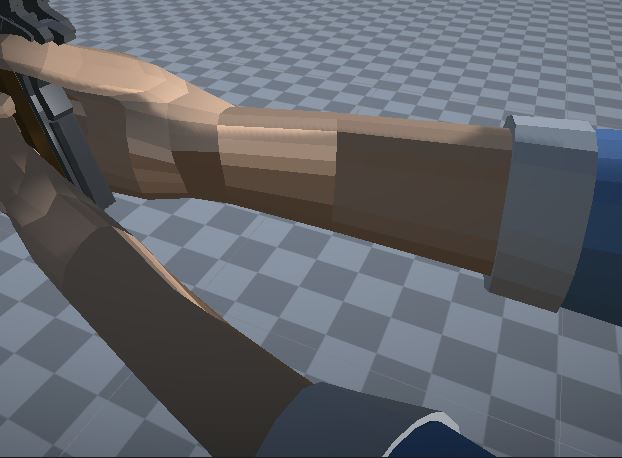
ok so idk what is happening with my fps arms mesh. The texture is fine and everything. This seems to be a problem on the arm mesh i cant understand.. If someone recognize this weird shadows, please respond!
I already have. I recalculated them but nothing seems to work
To recalculate normals directly in Unity, you need to import ProBuilder into the project and follow the steps in the screenshots:
https://www.dropbox.com/s/z398iy557nqx3md/smoothing1.png?dl=0 https://www.dropbox.com/s/eamocs5eaei2def/smoothing2.png?dl=0 https://www.dropbox.com/s/96cdggkkg957dh1/smoothing3.png?dl=0 https://www.dropbox.com/s/7gep0syls6be45a/smoothing4.png?dl=0 https://www.dropbox.com/s/jpen5y85rx85ap7/smoothing5.png?dl=0
This should help.
Answer by nicoleskryp · May 29, 2021 at 04:54 PM
You can try going to Project Settings > Quality > and play around with the Shadows section
Answer by ahsen35813 · May 30, 2021 at 03:20 PM
Check the normals on your player's mesh. The normals might be facing in weird directions, but honestly I don't know how that would ever happen or even if it's actually possible.
Your answer

Follow this Question
Related Questions
Lighting Messed up with multiple meshes 1 Answer
Shadow problem in mesh imported from Blender 0 Answers
Massive performance drop when placing same mesh in same position 0 Answers
Imported mesh has messed up shadows/lighting 2 Answers
FPS Don't draw mesh, do draw shadows, but mesh needs to be drawn on mirror material. 0 Answers