- Home /
using unity string plugin webcam
I am wanting to get a live feed of the players webcam onto the surface of an object. I have downloaded the string plugin which attaches a plane to your camera and shows the live feed on there. but i am wanting to render out the material onto a different object. I am very familiar with js but not cs so i am unsure as to how to do this. Here is the code :
using UnityEngine; using System.Collections; using System.Runtime.InteropServices; using System;
public class StringWrapper {
[StructLayout(LayoutKind.Sequential)]
public struct MarkerInfo
{
public Quaternion rotation;
public Vector3 position;
Vector3 _color;
public uint imageID;
public uint uniqueInstanceID;
public Color color
{
get
{
return new Color(_color.x, _color.y, _color.z);
}
}
public void DummyData()
{
imageID = 0;
uniqueInstanceID = 0;
_color = Vector3.one;
position = new Vector3(0, 0, 2);
rotation = new Quaternion(-0.5110371f, 0.8248347f, 0.06259407f, 0.233604f);
}
}
[StructLayout(LayoutKind.Sequential, CharSet = CharSet.Ansi)]
public struct DeviceInfo
{
const int stringLength = 100;
[MarshalAs(UnmanagedType.ByValTStr, SizeConst = stringLength)]
public string name;
[MarshalAs(UnmanagedType.ByValTStr, SizeConst = stringLength)]
public string id;
[MarshalAs(UnmanagedType.I1)]
public bool isAvailable;
}
[StructLayout(LayoutKind.Sequential)]
struct MarshalRect
{
public float x, y, width, height;
public MarshalRect(Rect rect)
{
x = rect.x;
y = rect.y;
width = rect.width;
height = rect.height;
}
public static implicit operator MarshalRect(Rect rect)
{
return new MarshalRect(rect);
}
}
class MobileWrapper {
[DllImport("__Internal")]
public static extern uint String_GetData([Out]MarkerInfo[] markerInfo, uint maxMarkerCount);
[DllImport("__Internal")]
public static extern void String_SetProjectionAndViewport([In]Matrix4x4 projectionMatrix, [In]MarshalRect normalizedViewport, int orientation, bool reorientBranding);
[DllImport("__Internal", CharSet = CharSet.Unicode)]
public static extern int String_LoadImageMarker([In, MarshalAs(UnmanagedType.LPStr)]string fileName, [In, MarshalAs(UnmanagedType.LPStr)]string extension);
[DllImport("__Internal")]
public static extern void String_UnloadImageMarkers();
[DllImport("__Internal", CharSet = CharSet.Unicode)] [return: MarshalAs(UnmanagedType.LPStr)]
public static extern string String_InvokeGUIFunction([In, MarshalAs(UnmanagedType.LPStr)]string functionDescriptor, [In, MarshalAs(UnmanagedType.LPStr)]string[] parameters, int parameterCount);
[DllImport("__Internal")]
public static extern void String_EnableAR(bool enable);
// This is a dummy function to make sure you're linking against
// a compatible version of the String for Unity library.
[DllImport("__Internal")]
public static extern void String_Mobile_Library_Interface_Version_3();
}
class DesktopWrapper {
[DllImport("String", CharSet = CharSet.Unicode)]
public static extern bool InitTracker([MarshalAs(UnmanagedType.LPStr)]string deviceId, ref uint width, ref uint height);
[DllImport("String")]
public static extern void DeinitTracker();
[DllImport("String", CharSet = CharSet.Unicode)]
public static extern int LoadImageMarker([MarshalAs(UnmanagedType.LPStr)]string fileName, [MarshalAs(UnmanagedType.LPStr)]string extension);
[DllImport("String")]
public static extern bool ProcessFrame(uint textureId, uint debugTextureId);
[DllImport("String")]
public static extern uint GetDataQuaternionBased([Out]MarkerInfo[] markerInfo, uint maxMarkerCount);
[DllImport("String")]
public static extern bool IsNewFrameReady();
[DllImport("String")]
public static extern uint EnumerateDevices([Out]DeviceInfo[] deviceInfo, uint maxDeviceCount);
[DllImport("String")]
public static extern uint GetInterfaceVersion();
}
Texture2D videoTexture;
Material videoMaterial;
Mesh videoPlaneMesh;
GameObject videoPlaneObject;
GameObject rearmirror;
public class FindMirror {
public GameObject rearmirror;
void Awake() {
rearmirror = GameObject.Find("MirrorRear");
}
}
static bool isMobile = (Application.platform == RuntimePlatform.Android || Application.platform == RuntimePlatform.IPhonePlayer);
static bool wasInstantiated = false;
static object initLock = new object();
bool wasInitialized = false;
ScreenOrientation currentOrientation;
Camera _camera;
bool _reorientBranding;
bool _fullscreen;
float _alignment;
const uint maxMarkerCount = 10;
MarkerInfo[] markerInfo = new MarkerInfo[maxMarkerCount];
uint markerCount = 0;
const float cameraVerticalFOV = 36.3f; // Currently hard-coded to FOV and aspect ratio of all iOS devices and many desktop cameras
const float cameraAspectRatio = 4f / 3f;
void ApplyViewSettings()
{
if (isMobile)
{
bool landscape =
Screen.orientation == ScreenOrientation.Landscape ||
Screen.orientation == ScreenOrientation.LandscapeLeft ||
Screen.orientation == ScreenOrientation.LandscapeRight;
float aspectRatio = Screen.width / (float)Screen.height;
float halfTan = Mathf.Tan(cameraVerticalFOV * Mathf.PI / 360f);
if (landscape)
{
if (_fullscreen)
{
halfTan *= cameraAspectRatio / aspectRatio;
}
}
else
{
halfTan *= cameraAspectRatio;
}
_camera.fieldOfView = Mathf.Atan(halfTan) * 360f / Mathf.PI;
float orientedAlignment = _alignment;
if (Screen.orientation == ScreenOrientation.Portrait || Screen.orientation == ScreenOrientation.LandscapeRight)
{
orientedAlignment = 1f - orientedAlignment;
}
if (_fullscreen)
{
_camera.rect = new Rect(0, 0, 1, 1);
}
else
{
if (landscape)
{
float coverage = cameraAspectRatio / aspectRatio;
_camera.rect = new Rect((1 - coverage) * orientedAlignment, 0, coverage, 1);
}
else
{
float coverage = cameraAspectRatio * aspectRatio;
_camera.rect = new Rect(0, (1 - coverage) * orientedAlignment, 1, coverage);
}
}
}
else
{
_camera.fieldOfView = cameraVerticalFOV;
_camera.rect = new Rect(0, 0, 1, 1);
}
}
void CreateVideoMaterial()
{
videoMaterial = new Material(
"Shader \"VideoFrameShader\" {" +
"Properties { _MainTex (\"Base (RGB)\", 2D) = \"white\" {} }" +
"SubShader { Pass {" +
" Blend Off" +
" ZTest Always ZWrite Off Cull Off Lighting Off Fog { Mode Off }" +
" SetTexture[_MainTex] { combine texture }" +
"} } }" );
videoMaterial.hideFlags = HideFlags.HideAndDontSave;
videoMaterial.shader.hideFlags = HideFlags.HideAndDontSave;
videoTexture = new Texture2D(1, 1, TextureFormat.ARGB32, false);
videoTexture.wrapMode = TextureWrapMode.Clamp;
videoMaterial.SetTexture("_MainTex", videoTexture);
videoMaterial.renderQueue = 0;
}
void CreateVideoMesh()
{
videoPlaneMesh = new Mesh();
videoPlaneMesh.vertices = new Vector3[] {
new Vector3(-1, -1, 0),
new Vector3(1, -1, 0),
new Vector3(-1, 1, 0),
new Vector3(1, 1, 0)};
videoPlaneMesh.uv = new Vector2[] {
new Vector2(0, 1),
new Vector2(1, 1),
new Vector2(0, 0),
new Vector2(1, 0)};
videoPlaneMesh.SetTriangleStrip(new int[] {0, 1, 2, 3}, 0);
}
void InitializePreviewPlugin(string preferredDeviceName, Camera camera)
{
// Test library compatibility
if (DesktopWrapper.GetInterfaceVersion() != 2)
{
Debug.LogError("You appear to be using incompatible versions of StringWrapper.cs and String.bundle; Please make sure you're using the latest versions of both.");
return;
}
// Enumerate devices
uint maxDeviceCount = 10;
DeviceInfo[] deviceInfo = new DeviceInfo[maxDeviceCount];
uint deviceCount = DesktopWrapper.EnumerateDevices(deviceInfo, maxDeviceCount);
for (int i = 0; i < deviceCount; i++)
{
Debug.Log("Found camera \"" + deviceInfo[i].name + "\" (" + (deviceInfo[i].isAvailable ? "available for use.)" : "not available for use.)"));
}
if (deviceCount > 0)
{
uint width = 640, height = 480;
uint i;
for (i = 0; i < deviceCount; i++)
{
if (deviceInfo[i].name == preferredDeviceName)
{
break;
}
}
if (i < deviceCount)
{
Debug.Log("Capturing video from preferred device \"" + deviceInfo[i].name + "\".");
}
else
{
i = 0;
if (preferredDeviceName != null)
{
Debug.Log("Preferred device was not found. Using \"" + deviceInfo[i].name + "\".");
}
else
{
Debug.Log("Capturing video from device \"" + deviceInfo[i].name + "\".");
}
}
if (DesktopWrapper.InitTracker(deviceInfo[i].id, ref width, ref height))
{
CreateVideoMaterial();
CreateVideoMesh();
float scale = camera.farClipPlane * 0.99f;
float verticalScale = scale * Mathf.Tan(cameraVerticalFOV * Mathf.PI / 360f);
videoPlaneObject = new GameObject("Video Plane", new Type[] {typeof(MeshRenderer), typeof(MeshFilter)});
videoPlaneObject.hideFlags = HideFlags.HideAndDontSave;
videoPlaneObject.active = false;
videoPlaneObject.renderer.material = videoMaterial;
// rearmirror.renderer.material = videoMaterial;
MeshFilter meshFilter = (MeshFilter)videoPlaneObject.GetComponent(typeof(MeshFilter));
meshFilter.sharedMesh = videoPlaneMesh;
videoPlaneObject.transform.parent = camera.transform;
videoPlaneObject.transform.localPosition = new Vector3(0, -2, 9);
videoPlaneObject.transform.localRotation = Quaternion.identity;
videoPlaneObject.transform.localScale = new Vector3(1, 1, 1);
wasInitialized = true;
}
else
{
Debug.Log("Failed to initialize String.");
}
}
else
{
Debug.LogError("No devices suitable for video capture were detected.");
}
}
public StringWrapper(string preferredDeviceName, Camera camera, bool reorientBranding, bool fullscreen, float alignment)
{
_camera = camera;
_reorientBranding = reorientBranding;
_fullscreen = fullscreen;
_alignment = alignment;
ApplyViewSettings();
lock(initLock)
{
if (wasInstantiated)
{
throw new System.InvalidOperationException("StringWrapper was already instantiated. Only one instance of StringWrapper may exist at any given time.");
}
wasInstantiated = true;
if (isMobile)
{
camera.clearFlags = CameraClearFlags.Nothing;
MobileWrapper.String_UnloadImageMarkers();
MobileWrapper.String_SetProjectionAndViewport(camera.projectionMatrix, camera.rect, (int)Screen.orientation, reorientBranding);
MobileWrapper.String_EnableAR(true);
wasInitialized = true;
}
else
{
try
{
InitializePreviewPlugin(preferredDeviceName, camera);
}
catch
{
Debug.LogWarning("Couldn't initialize String preview plugin. StringWrapper will return placeholder data. " +
"If you're *not* running Unity Pro, your editor doesn't support plugins, and you can safely ignore this message. You will still be able to deploy to iOS. " +
"If you *are* running Unity Pro, please make sure you've added String.bundle from the SDK to your project.");
}
}
}
}
public uint Update()
{
if (wasInitialized)
{
if (isMobile)
{
if (Screen.orientation != currentOrientation && Time.frameCount > 1)
{
ApplyViewSettings();
MobileWrapper.String_SetProjectionAndViewport(_camera.projectionMatrix, _camera.rect, (int)(currentOrientation = Screen.orientation), _reorientBranding);
}
markerCount = MobileWrapper.String_GetData(markerInfo, maxMarkerCount);
}
else
{
if (DesktopWrapper.IsNewFrameReady())
{
DesktopWrapper.ProcessFrame((uint)videoTexture.GetNativeTextureID(), 0);
markerCount = DesktopWrapper.GetDataQuaternionBased(markerInfo, maxMarkerCount);
videoPlaneObject.active = true;
}
}
}
else
{
// Write dummy output data
markerCount = 1;
markerInfo[0].DummyData();
}
return markerCount;
}
public int LoadImageMarker(string fileName, string extension)
{
if (wasInitialized)
{
if (isMobile)
{
return MobileWrapper.String_LoadImageMarker("Data/Raw/" + fileName, extension);
}
else
{
string path = Application.dataPath + "/StreamingAssets/" + fileName;
int id = DesktopWrapper.LoadImageMarker(path, extension);
if (id < 0)
{
Debug.LogWarning("Failed to load marker image \"" + path + "." + extension + "\"");
}
else
{
Debug.Log("Loaded marker image \"" + path + "." + extension + "\"");
}
return id;
}
}
else
{
return -1;
}
}
public MarkerInfo GetDetectedMarkerInfo(uint markerIndex)
{
if (markerIndex < 0 || markerIndex > markerCount) throw new System.ArgumentException("Marker index out of range.");
return markerInfo[markerIndex];
}
public static string InvokeGUIFunction(string descriptor, string[] parameters)
{
if (isMobile)
{
return MobileWrapper.String_InvokeGUIFunction(descriptor, parameters, parameters != null ? parameters.Length : 0);
}
return null;
}
~StringWrapper()
{
lock(initLock)
{
if (wasInitialized)
{
if (isMobile)
{
MobileWrapper.String_EnableAR(false);
}
else
{
DesktopWrapper.DeinitTracker();
}
}
wasInstantiated = false;
}
}
}
any help would be greatly appreciated, thank you
Answer by ikriz · Dec 26, 2011 at 11:12 AM
Checkout Unity 3.5's WebCamTextures: http://www.ikriz.nl/2011/12/23/unity-video-remake/
Your answer

Follow this Question
Related Questions
QR-Code Decoding for iOS and Android 0 Answers
Making objects invisible 0 Answers
Problems Getting My Control Script To Work 2 Answers
object texture distortion and skewed 1 Answer
Load texture by name 1 Answer