- Home /
iPad Emissive Shader
Hey Guys,
I'm working on an iPad app and I wrote a simple shader to produce an emissive (glow) effect on the mesh based on an alpha map. When I apply it in the Editor, it works perfectly as it is supposed to, in either graphics emulation GLES 1.1 or 2.0. When I put the build on the iPad, however, it's not working at all (looks like it falls back to a plain diffuse). Can anyone shed some light on the situation? Below is my shader code:
Shader "FX/Highlight" { Properties { _MainTex ("Base (RGB)", 2D) = "white" {} _EmissiveMap ("Emissive Map", 2D) = "white" {} _GlowColor ("Glow Color", Color) = (1,1,1,1) _GlowStrength ("Glow Strength", Range(0,1)) = 0 } SubShader { Lighting On Material { Diffuse (1,1,1,1) Ambient (1,1,1,1) Emission [_GlowColor] }
Pass {
SetTexture[_MainTex] { combine texture }
SetTexture[_EmissiveMap] { combine primary lerp(texture) previous }
SetTexture[_MainTex] { ConstantColor(1,1,1,[_GlowStrength]) combine texture lerp(constant) previous }
}
}
}
I can't understand what you're trying to do here, at all. Does the shader look like you want when you build for OpenGL ES 1.1?
The shader doesn't look like anything on either build. We tried GLES 1.1 and 2.0 and it falls back to straight diffuse.
Answer by Adam Rademacher · Apr 11, 2011 at 05:55 PM
We have figured the issue out internally. We didn't have any instances of the shader hard-coded into the scenes and the shader wasn't being included into the build.
Your answer

Follow this Question
Related Questions
Shader dont work on Ipad 0 Answers
Weird iPad render bug 0 Answers
IPhone 4 and IPad 2 lost audio on resume 0 Answers
See through issue in iOs 0 Answers
Occlusion Culling on Prefabs Instantiated at Runtime 0 Answers