- Home /
Stereoscopic postscreen effect UV differences (multi pass)
I tried to strech the image in a postscreen effect by simply multiplying the u texture coordinate with a factor.
However the image comes out differently on each eye. With a factor of 1.5 the Image is compressed to 2/3 on the left eye but to 1/2 on the right.
As I thought and tested the UV space in a postscreen effect should be 0 to 1. Thus I cannot explain the difference in both eyes.
Although I am rendering in multi pass mode I tried to use UnityStereoScreenSpaceUVAdjust which did not change anything.
Here is the shader + script in text form:
Shader "Hidden/UVOffset"
{
Properties
{
_MainTex("Texture", 2D) = "white" {}
}
SubShader
{
// No culling or depth
Cull Off ZWrite Off ZTest Always
Pass
{
CGPROGRAM
#pragma vertex vert_img
#pragma fragment frag
#include "UnityCG.cginc"
sampler2D _MainTex;
half4 _MainTex_ST;
fixed4 frag(v2f_img i) : SV_Target
{
i.uv.x *= 1.5;
fixed4 col = tex2D(_MainTex, UnityStereoScreenSpaceUVAdjust(i.uv, _MainTex_ST));
if (i.uv.x >1) col = fixed4(0, 0, 0, 1);
return col;
}
ENDCG
}
}
}
[ExecuteInEditMode]
public class UVOffset : MonoBehaviour
{
public Shader Shader;
private Material material;
void OnRenderImage(RenderTexture source, RenderTexture destination)
{
if (this.material == null) this.material = new Material(this.Shader);
Graphics.Blit(source, destination, material);
}
}
This is the same code attached as a zip: UVOffsetPostFX.zip
The render Settings are as follows:
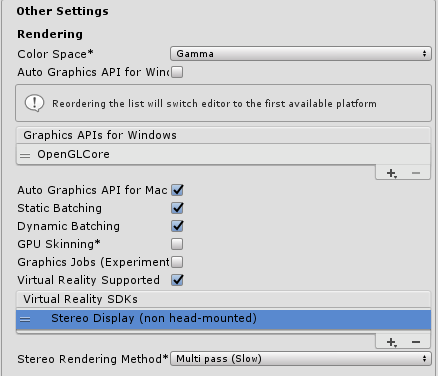
I hope anybody can help me with that because it is pretty specific and it seems like few people are using quadbuffered 3d.
Your answer

Follow this Question
Related Questions
3D Custom Render Texture 0 Answers
Represent Land 3D Area End 0 Answers
Image Effect - Screen coordinates 1 Answer
RenderTexture clears after Blit 0 Answers
3D Text - Stroke/Outline 4 Answers