- Home /
File size increases on different devices
So we've made a rather simple project for mobile and want to keep the file size as small as possible. We've followed a lot of optimization processes and got it to arround 20 MB.
Unity editor log says it's 20MB the .apk says 20MB when building on a tablet with android 4 it says 20MB
but when building on phones with android 5 it is at 58MB and we can't do anything to get it lower. It's already strange that there is such a big difference.
Any idea what could cause this problem?
Different OS, different file formats (perhaps), different required framework etc. Its not so strange.
You can see this happen when you build to Windows, $$anonymous$$AC, and Linux as well..
$$anonymous$$y project when I build to Windows is 19.5$$anonymous$$B $$anonymous$$AC: 23$$anonymous$$B Linux: 31.6$$anonymous$$B
I don't find this to be too big of a deal, like @meat5000 said, different OS are going to require different settings when it comes to the builds. :)
Filesize differs between platforms because the player itself differs in size. There shouldn't be any reason why the Unity runtime files for Android 5 are 30$$anonymous$$b more than those for Android 4. This sounds more like a change in compression settings.
Answer by tanoshimi · Feb 17, 2016 at 08:35 PM
Immediately after making a build, load the editor log (from icon at top-right of console) and scroll near the bottom - it will give you a breakdown of what's using up all the storage in a build.
Your answer

Follow this Question
Related Questions
Many sprites need to load on mobile devices in unity3D 0 Answers
Mobile Game starts lagging after a while when playing on my phone!!!! Pls Help!!! 1 Answer
Is there any problem in using assets as prefabs instead of just gameobject? 0 Answers
Dynamically changing a mesh doesn't work on mobile? 0 Answers
Take a "Selfie" on a mobile device. 0 Answers