2018.2 HDRP Sky Customization.
I am using Unity 2018.2 and exploring the possibility of using HDRP for my project.
I have managed to convert everything to the new SRP (HD) system, but when I am trying to bake my lights there is no obvious way to apply the skybox I was using before.
My sky in the Scene window looks Grey, and in the Play window, the sky looks like a single color that does not affect lightmap baking.
What's the trick? Thank you.
Is it that nobody knows? Or nobody cares? Or it is not possible? There is no information available on the subject.
Answer by soleron · Sep 11, 2018 at 04:20 PM
In order to change these settings you need to do the following:
Right click in your Hierarchy box.
Go to the category Rendering
Click and create Scene Settings.
Now click on this new object and you will be able to make the relevant changes.
i.e. In the panel Visual Environment you can switch to HDR Sky.
Click on the "Add component Overrides" button to add an entry for an HDR sky menu because it is not there by default.
In the Scene Settings, among other things, you can also select a different light-baking sky than the one that shows in your scene, which gives you additional control to your lighting as it happens in classic Offline rendering.
I hope that helps.
Your answer

Follow this Question
Related Questions
HDRI skybox affect indoor reflections (probably) 0 Answers
HDRP Lighting issues, directional light dims other lights even if these lights are "indoors". 0 Answers
skybox do not change ambient light 1 Answer
Shadergraph Day-night cycle 0 Answers
Why does everything turn black when i use custom skybox? 1 Answer