- Home /
Converting Maya scene with lightmaps in Unity
Hi All
I`ve been given a task to convert a maya game environment (from PS3) into unity (just the artwork). I have all the textures in dds and also have exr lightmaps. Can anyone give me an idea how difficult it would be to convert for someone who hasnt used Unity before.
Would be nice if I can re-use the existing exr lightmaps to save some time setting things up in unity.
Also, we use diffuse, specular and normal maps for our game materials. I had a quick play of unity today and couldnt see anything similar in Unity, just diffuse and normal and a simple specular color not a specular texture map setting?
Thanks
J
Answer by Peter G · Feb 15, 2012 at 12:40 AM
You can pretty much import all your assets from maya to Unity. Unity natively imports .ma and .fbx files so your maya art should import nicely. You should basically have a seamless flow from Maya to Unity as far as getting meshes imported.
Unity has all the shaders you listed built-in. Flip through the shader section in the reference manual to find the one you need. The specular map is stored as the alpha in another texture.
The only thing that might be a little difficult is transferring over your light maps. Unity uses .exr files for storing light maps, but most of the mapping and atlasing is done internally. You can manually go through and set up all the atlases in Unity, but obviously that takes time matching up the uvs with the light map. So you might be best recreating the lighting in Unity and then baking the light maps again. You'll just have to decide which would take longer.
Your answer

Follow this Question
Related Questions
A little help? 1 Answer
A node in a childnode? 1 Answer
How does Unity apply a lightmap? 0 Answers