- Home /
How to load and display a model with 2 textures
With 2 textures... on the same face. What I want is to have a model that on 1 of its faces has a texture (e.g. some picture) but on the same face also has another texture (e.g. a picture with a border). Don't ask why. This is called decal? Regardless of the name, I just need to have 2 textures alphablended on the same face.
Now - how should I save it in FBX (what materials/textures/parameters/whatever should the model have in a 3D editor)? How then I load that model and display it in Unity?
Any help will be really appreciated!
Answer by Vonni · Apr 11, 2013 at 03:54 PM
http://wiki.unity3d.com/index.php?title=Blend_2_Textures
Bam 2 second search.
Why google it when you can have someone else do it for you I always say!
EDIT: To prepare for this, just make everything ready in a 3D modeling program. When in unity create a new shader and copy paste one in the link inside the the code, Name the shader the same as the name in the shader "Category/Shadername" (only shadername) Create new material, assign shader, drop in ur 2 textures and walla
Why don't people get that? IT'S ONLY EASY TO FIND WHEN YOU ALREADY $$anonymous$$NOW WHAT TO LOO$$anonymous$$ FOR. (Guess what, I always start with google.) Also so many times using google only gave me posts... which told somebody else to use google...
As for the link, this (if I understand correctly) only lets me use the model (shape) from a 3D program and then in the Unity Editor add the material and choose the textures. How do I export and use textures from the 3D editor?
"How do I export and use textures from the 3D editor?" What does this mean?
Your answer

Follow this Question
Related Questions
Texture projecting / mapping? 4 Answers
Decal Question 1 Answer
One model with multiple textures 1 Answer
How do I import asset and maintain textures 1 Answer
Multiple textures on a detail mesh 0 Answers