- Home /
Importing very small textures causes weird rounding.
I'm trying to make a doom-like game with billboarded sprites and very big pixels, and I'm trying to import very small textures, 64x64, to use for the sprites. When I create a material from the small .PNG's, Unity does some weird rounding on the pixels and a lot of the shading detail is lost. When I blow the sprite up in Photoshop to 1024x1024 everything looks right, but it seems stupid and a waste of time to blow all our sprites up to a huge size when we're going for the retro-pixelated effect.
Any suggestions?
64x64 isn't really "very small", and should work just fine. Are the textures looking weird in the preview section of the Inspector as well? Have you tried tweaking any of the settings (filter mode, texture format, mip-mapping)?
Answer by Ashkan_gc · Apr 10, 2010 at 01:06 PM
turn off filters like blinear and turn off mipmapping. the most important setting that you should turn off is filtering. test the mipmap setting enabled/disabled.
Answer by seansteezy · Dec 15, 2013 at 07:21 AM
Thanks for the tips, I found out mine were all weird unless you set the filter mode to point. Thanks!
Your answer

Follow this Question
Related Questions
How do I change the Mip Bias of a Sprite Atlas? 1 Answer
Texture Discoloration Issue When Importing Into Unity 1 Answer
Import from Softimage? 2 Answers
Importing obj file with textures 5 Answers
Importing with textures from Blender 2 Answers