- Home /
Importing with textures from Blender
When I create a model in Blender and apply the textures via UV mapping, and then import it to Unity, I still have to select the texture image to apply to it.
Even though it's smart enough to know which texture is supposed to be there by name (because it creates one with the same name if it doesn't find it) and it's smart enough to read the UV map (since it applies it correctly after choosing the texture image).
Is that step really necessary? Can it somehow be automated?
Answer by christoph_r · Jun 06, 2014 at 12:13 AM
Keep in mind that not only do your models get a texture assigned, but rather a material, which are usually more complex than a simple diffuse texture. If you set up your materials/textures correctly in blender, though (and it gets exported/imported correctly), your model should have the correct material already assigned if it exists already.
Answer by Endless_Aftermath · Jun 06, 2014 at 01:03 AM
I believe I've ran into this issue myself before. The problem isn't the Unity program, it's how you export or set things up in Blender. Make sure that you have the little "F" tick button pressed on the the image selection box on the material, the material's texture tab, and also selected within the UV image editor screen where you select your image for your UV. That little "F" saves the material/texture to your mesh. Even though the texture shows up on your mesh and also gets transferred over from Blender, it needs to remember its association with the mesh. Again, I think this is what solved it for me. Also, you may want to check the export options for a texture/material tick box when you're saving your export. Hope this helps.
Your answer

Follow this Question
Related Questions
How do I apply textures to a model? 1 Answer
Texture Discoloration Issue When Importing Into Unity 1 Answer
best texture quality 3 Answers
Texture doesn't show up on mesh ? 1 Answer