- Home /
UI Error Plz Help
I been using the new UI for my game. with the canvas and the event system. but I'm not sure what going on, it starter showing this ERROR when I Play the scene, the weird part is sometime it show it and show time it don't PLZ HELP (not sure how to fix it)
NullReferenceException: Object reference not set to an instance of an object UnityEngine.EventSystems.BaseInputModule.HandlePointerExitAndEnter (UnityEngine.EventSystems.PointerEventData currentPointerData, UnityEngine.GameObject newEnterTarget) (at C:/BuildAgent/work/d63dfc6385190b60/Extensions/guisystem/guisystem/EventSystem/InputModules/BaseInputModule.cs:103) UnityEngine.EventSystems.StandaloneInputModule.ResetSelection () (at C:/BuildAgent/work/d63dfc6385190b60/Extensions/guisystem/guisystem/EventSystem/InputModules/StandaloneInputModule.cs:255) UnityEngine.EventSystems.StandaloneInputModule.SendMoveEventToSelectedObject () (at C:/BuildAgent/work/d63dfc6385190b60/Extensions/guisystem/guisystem/EventSystem/InputModules/StandaloneInputModule.cs:236) UnityEngine.EventSystems.StandaloneInputModule.Process () (at C:/BuildAgent/work/d63dfc6385190b60/Extensions/guisystem/guisystem/EventSystem/InputModules/StandaloneInputModule.cs:156) UnityEngine.EventSystems.EventSystem.Update () (at
Something has to be changing between when you get the error and when you don't, computers aren't sentient (well not yet!) so they only follow instructions they don't "decide" to do something first. Caveats below :¬)
Look at all your event handlers and any changes you make to them.
However, that said, are you setting events at runtime in script rather than in the inspector? If so it's just possible the process order is getting screwed up. Think about when your computer starts up, does it always start system apps at the same time, no it doesn't.
For any of the Unity elites with "Ultra"k karma, hands up I'm not that good at Unity or C# and positively useless at JS/Boo so happy to be enlightened if it helps me or to OP.
I'm looking. just can't find anything.
UPDATE I know it do it sometime when Application.LoadLevel("Level 1");
NullReferenceException: Object reference not set to an instance of an object UnityEngine.EventSystems.BaseInput$$anonymous$$odule.HandlePointerExitAndEnter
Total shot in the dark, but this error message makes me think you created an object, and dragged it onto some other object's component's EventAction, and have since deleted the object. I would go through your UI objects' OnChange, OnClick, etc.. components to make sure they are all valid. I suspect it only happens when the event is triggered which is why you dont get it every time.
I'm going to check on that.
UPDATE Right when the level load if you move the player it show the error.
Answer by Gameart1235 · Jan 25, 2015 at 11:15 PM
UPDATE
It not when I move the player but when I hit the W,A,S, or D key.
Going to check INPUT.
(FIX) I found out what it was, so I have made 4 new Input W,A,S,D when and on horizontal and vertical as is W,A,S,D so what I did was Remove the W,A,S,D from the horizontal and vertical. and that did the trick.
Your answer

Follow this Question
Related Questions
Canvas Problem 1 Answer
Unity White Screen Problem 2 Answers
In order to call GetTransformInfoExecectUpToDate 1 Answer
I'm experiencing constant crashes when the multiple game windows are open. 0 Answers