- Home /
Unity is having problems deploying project onto iPad
I have gone onto IRC chat and asked this question and nobody has answered it. Further more, I have googled this problem and come up with nothing. I am trying to get my unity project onto an iPad and I keep getting this error:
An asset is marked as don't save, but is included in the build.
I get this with 3 assets. Would anybody know why this is happening?
I saw that error message once, but I couldn't tell you why it happened... I guess some assets got corrupted somehow. The error went away after reverting the offending assets to a previous version (and redoing the work that had been done on them).
Answer by sooncat · Jun 10, 2012 at 03:25 AM
I find a way to solve it but don't know why:
change any property of the asset and save.then reset the property and save.
After this no error occured in building.
Answer by QuantumRyan · Dec 05, 2012 at 03:54 AM
I just had the same issue and I was able to resolve it. In my case, the offending asset was a prefab and I was trying to Build and Run to an Android Nexus 7 tablet.
I'm not sure exactly what fixed it, but this is what I did. I added the prefab to the scene, changed a bool on one of its scripts, applied it, changed the bool back, applied again and deleted it from the scene. Building worked after that.
Your answer

Follow this Question
Related Questions
Unity 3.5 allows terrains on iPad2 and newer iOS devices, what's the max terrain size? 0 Answers
Read a sound in unity 3D triggered from an iPad 1 Answer
iPad Home button not allowing draw frame in Unity? 1 Answer
What does Mprotect remapping failed mean and how do I fix it? 1 Answer
Initiating a rich prefab runtime 0 Answers