- Home /
Unity 2D Trying to get perfect relation between camera size and resolution
Hello all! I am currently working on a 2D game, with 16:9 as the supported aspect ratio. I am using tilemaps and tilesets for the terrain. The thing is that I dont really like the current "game resolution", as it feels quite "zoomed" and I would like to add big buildings as well as I would like a bigger "screen area". Today I have been testing and trying to find a solution, changing reference resolutions, scaling, etc, but I couldnt figure it out. My current sprite size is 32x32px (also Unity PPU = 32). I was using a 960x540 as reference resolution at first and it looked like this (sorry for the blurring, they have been compressed). 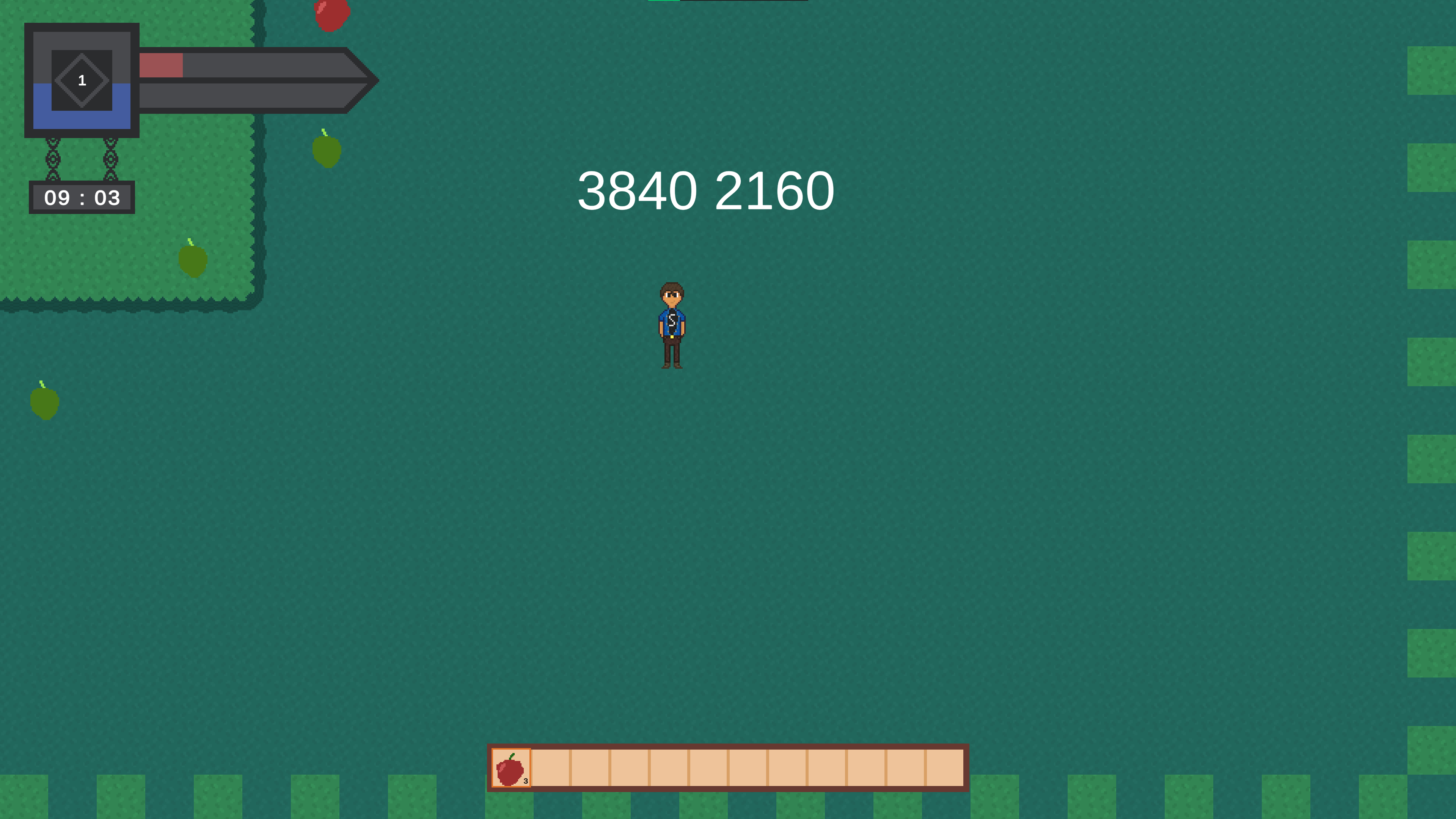
I also tried 1280x720 as reference resolution, which I really liked but it doesnt properly fit on 1920x1080 resolution, as the pixel perfect camera crops the image.
Then I tried 1920x1080, which looked good but too far: 
So, what should I do? I would like to achieve a confort zone between too far and too close (or have an option that allows you to change how "zoomed" the camera is).
Thanks in advance (and sorry if I made any mistakes writting).
I normally use Cinemachine. Add it from unity package manager.
You have to look up tutorial on 2D camera setup. it will take quite a few hours to learn.
It practically have built-in auto zoom, auto fit camera for screen size to keep stuff you want in screen. No Code required.
Your answer

Follow this Question
Related Questions
Sprite colors not displaying properly after I click play 2 Answers
How generate a 2D picture puzzle from a sprite visible on game scene 1 Answer
How to scale my 2D character evenly to make look the same on all mobile devices? 0 Answers
Exchange player position to only 3 possible places with a platform 1 Answer