- Home /
Exchange player position to only 3 possible places with a platform
Hi. I am trying to make a sort-of platformer game where there are three platforms where the player can go. The player is walking and can go onto any of the next platform if he is at the edge of one. The user can drag and drop the platforms to exchange the platforms and the player will still be on the SAME(he will change position with the platform he was on) platform. See the image and read the image description to understand what I am saying(Sorry for the bad art, did this in 5 minutes).
Link: Click Here
Any help would be appreciated as I have some basic experience with Unity but I'm just 14 so this just goes a bit out of my league.
Hi I would suggest finding some starter tutorials for Unity to learn how to create game objects and how to make them do things for you. Here's one person who seems to have put together a good set of videos for just that: https://www.youtube.com/watch?v=g6-y6qdeyQ4&list=PLGmYIROty-5Yhz$$anonymous$$WqgAIXlPIRU2_tcz0l
@icehex I have some knowledge of Unity and I have one 2D game on the playstore and two 3D games on it. So I might not need tutorials for a beginner as I know how to use Unity a bit. I also just participated in LDJam 46(Results are in 15 days) so intermediate tutorials would do for me. I know all that he has shown in $$anonymous$$ Wood's 27 videos. I am also familiar with basic Vectors, Quaternions, rigidbodis(obviously), all sorts of colliders(for 2D and 3D). Any answer to the question would be really helpful as to how would I do this. Also if you didnt understand what the question is, I want the player to move to another block if he reached the edge of one block. I want the user to drag and drop any box onto a different place which will exchange the boxes. I believe the image was clear if you would read the description of it on Imgur. Thanks a lot!
Answer by AryanJumani · May 01, 2020 at 08:42 PM
Hello, uptil now I was able to figure out this:
I am now wondering how to do the drag and drop as I have made it set to its default position by creating a variable which stores the position in the Start function. Now how am i supposed to make the user drag and drop the boxes only to those three places, I tried drag and drop videos and other forums but all the other were for UI elements, these boxes are sprites. Any help would reaaallly be appreciated
Your answer

Follow this Question
Related Questions
Help Me! I want to make a pixel fairy! 1 Answer
How do I stop my sprite from jumping in the air? 1 Answer
Making the enemy follow the path of the Player,How to make the enemy follow the path of the player? 0 Answers
Instantiate a GameObject with a specific Z rotation 2 Answers
2D Sprite Fillup without using UI 1 Answer