- Home /
Build with 1:1 aspect ratio
Hi folks,
How would I go about building a project with a 1:1 aspect ratio e.g. 1024X1024 or 2048X2048 pixels?
In player settings, I've tried setting default screen width and height to 1024 and only checked others in supported aspect ratios.
However, when I try to run the build the only resolution options I'm given are 1280X768 and 1280X600 which are obviously not 1:1 aspect ratios.
Thanks!
Thanks NeverHopeless, that makes total sense now I think about it in that way.
Cheers!
Answer by NeverHopeless · Aug 11, 2015 at 11:33 AM
Building a project with 1:1 aspect ratio is not a problem, the world space is large enough, the problem is, we don't have a device whose height is equal to its width. So in actual you have developed a game with say 1024x1024 dimension but you can show just 1024x768 on a device (since this is the dimension of iPad device) unless you put a scroller on the screen using which end-user can see the remaining portion Or you can use Zoom feature to actually focus on a specific area of the screen.
For testing such things on editor you can try Free Aspect ratio mode in the Game tab.
Your answer