- Home /
Unity Partially Ignoring Blender Animation
I have been searching for an answer for some time, but I can't seem to find anything relevant to this issue. I created a character in Blender and used Rigify to create the rig and have several animations roughed out. They worked fine in Unity after some troubleshooting, until I tried an animation of the character dying and falling down.
The animation plays fine in Blender, but Unity is having an issue with it. I noticed that Unity is ignoring animation on the hips of the characters. Everything else works fine, but the character just slumps over in mid-air because the hips are holding it in place. I noticed that the other animation that uses the hips is ignoring this portion as well, but it was less noticeable because it was only a slight movement.
In the animation import settings of Unity, I get the following error: 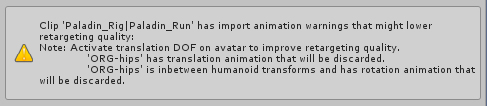
Here is a video of the animation in Blender: https://youtu.be/jAiRRe3HSe0 And what I am getting in Unity: https://youtu.be/eOhgSGFdTgg
Once I enabled Translation DOF I got this message: 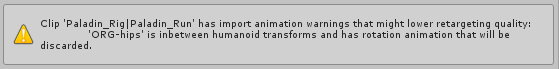 Unity with Translation DOF enabled: https://youtu.be/Hj3JCm-_9N0
Unity with Translation DOF enabled: https://youtu.be/Hj3JCm-_9N0
I am using the FBX 7.4 binary export within Blender v2.76 with all animation options checked and then dropping the .fbx into the asset folder for Unity 5.3.2f1
Answer by greatwhiteshark17283 · Mar 05, 2016 at 04:05 PM
I also use Blender for animations in Unity. What I usually do is just create a rag doll, but if you want the animation instead, I might still be able to help. I'm assuming that the hips are the parent bone in Blender. Maybe if you try making them a child of a bone that you put near the feet of the character, it will work. Then instead of using a translation animation, make it a rotation. Let me know how this works.
Thanks for your help. The Rigify rig I used has two sets of bones. The DEF-hips bone was set to use the root bone as a parent ins$$anonymous$$d of ORG-hips. Similarly in Unity, I had to change the avatar configuration. The hips slot was set to use the root ins$$anonymous$$d of ORG-hips. Changing both of these fixed the issue.
Your answer

Follow this Question
Related Questions
Blender Path animation to Unity? 2 Answers
Rig object offsets during animations 0 Answers
How to export animation from blender to unity ? 0 Answers