- Home /
vr app stops working on android but works fine on unity.
i have created one AR scene which has button to change the scene to next scene. the next scene has 360 picture as skybox with GoogleVR- GvrMain as camera( indivudual scene App works fine). when i build android app i can see AR scene but when i press the button my app stops. ( using this btw)
Did you downloaded Google Cardboard SD$$anonymous$$ and are using Unity 5.6?
Answer by tanveertak · May 19, 2017 at 01:51 PM
1)see the profiler both on editor and on android during playing .whether how many resources are consumed at that time when switching to another scene ,it might force the app to stop or close(memory,or texture or terrain) And 2)also when after the build is made see the console for any errors or warnings 3)i would advice you to build next scene only and see if it works or not ,If same problem occurs then
4) use log from android mobile on which you are running
A)https://docs.unity3d.com/Manual/android-bugreporting.html
B)https://docs.unity3d.com/Manual/30_search.html?q=adb+logcat
(*)if every thing tried and no help then update sdk platform and sdk tools and unity version to latest and stable version but remember doing this step might pop up errors or might your game does not play as it was and you have to make it again to that level by errors or etc
Your answer

Follow this Question
Related Questions
How to create an interaction by collision or position in HoloLens 2? 0 Answers
Vuforia MR (AR + VR) for smartphones 0 Answers
How do you cap the frame rate of a camera? 1 Answer
How can I view my AR app with a headset like Google Cardboard? 0 Answers
Are Masked Sprites and Stencil Buffers in Unity only visible in one eye if deployed on HoloLens2? 0 Answers