- Home /
How to assign texture to a specific mesh in a chunk for a minecraft game?
I am trying to do a game like minecraft and im using chunks to generate the scene. The problem is that i can't assign a specific texture or material to a specific cube in the chunk, since the chunk is a gameobject with generated cubes/meshes trhough script. How do I assign a texture to a specific mesh in that chunk, so that I can define the what type of block it is (grass, stone, wood, etc...)
I found the code here http://unitycoder.com/blog and did some changes. Is there any tutorial on how to use voxels, chunks and marching cubes in the internet (specifically for Unity) so that I can understand better what I am dealing with? At this point the game has only one chunk, so I wanted to know how to put more than one chunk in the scenery to have this large terrain like in minecraft.
This is the code:
// ChunkRenderer testing in unity javascript - mgear - http://unitycoder.com/blog
// *ORIGINAL SOURCE: Rendering sorcery II by "paulp" > http://www.blocksters.com/node/57
#pragma strict
import System.Collections.Generic;
var heightMap : Texture2D;
private var s : int = 40; // size n*n*n
//private var lineRenderer : LineRenderer;
//public var explofx:Transform; // disabled for now
private var chunk : int[,,] = new int[s,s,s];
function Start ()
{
var pixels : Color[] = heightMap.GetPixels();
for (var x : int=0; x < heightMap.width; x++)
{
for (var z:int=0; z < heightMap.height; z++)
{
var indice : int = z + (x*heightMap.height);
var altura : int = pixels[indice].grayscale * 10;
for (var y : int = 0; y < altura + 5; y++)
{
chunk[x,y,z] = 1; //Random.Range (0,2); // 0 or 1
}
}
}
/*for (var x:int=0; x< s; x++)
{
for (var y : int=0; y < s; y++)
{
for (var z : int = 0; z < sbyte; z++
{
chunk[x,y,z] = 1; //Random.Range (0,2); // 0 or 1
}
}
}*/
gameObject.AddComponent ("MeshCollider");
ChunkRender(chunk);
}
function Update ()
{
var ray : Ray = Camera.main.ScreenPointToRay(Vector3(Screen.width/2, Screen.height/2, 0));
var hit : RaycastHit;
if (Physics.Raycast(ray, hit, 5))
{
if(Input.GetMouseButtonDown(0))
{
var hx : int = hit.point.x - hit.normal.x/10;
var hy : int = hit.point.y - hit.normal.y/10;
var hz : int = hit.point.z - hit.normal.z/10;
chunk[hx , hy, hz] = 0;
ChunkRender(chunk);
}
else if(Input.GetMouseButtonDown(1))
{
var hxx : int = hit.point.x + hit.normal.x/10;
var hyy : int = hit.point.y + hit.normal.y/10; //-0.2
var hzz : int = hit.point.z + hit.normal.z/10;
var Player : Transform;
Player = GameObject.Find("Player").transform;
if(Vector3.Distance(hit.point, Player.position) > 1.5)
{
chunk[hxx , hyy, hzz] = 1;
ChunkRender(chunk);
}
}
}
}
function ChunkRender(chunk : int[,,])
{
var vertices : List.<Vector3> = new List.<Vector3>();
var uvs : List.<Vector2> = new List.<Vector2>();
var triangles : List.<int> = new List.<int>();
var vertexIndex : int;
var top : int;
var north : int;
var east : int;
var south : int;
var west : int;
var bottom : int;
for (var x : int = 0; x < s; x++)
for (var y : int = 0; y < s; y++)
for (var z : int = 0; z < s; z++)
{
var block = chunk[x, y, z];
if (y==s-1)
{
top = 0;
}
else
{
top = chunk[x, y + 1, z];
}
if (y==0){bottom = 0;}else{bottom = chunk[x, y - 1, z];}
if (z==s-1){north = 0;}else{north = chunk[x, y, z+1];}
if (z==0){south = 0;}else{south = chunk[x, y, z-1];}
if (x==s-1){east = 0;}else{east = chunk[x+1, y, z];}
if (x==0){west = 0;}else{west = chunk[x-1, y, z];}
// we are checking the top face of the block, so see if the top is exposed
if (block == 1 && top == 0)
{
vertexIndex = vertices.Count;
vertices.Add(new Vector3(x, y + 1, z));
vertices.Add(new Vector3(x, y + 1, z+1));
vertices.Add(new Vector3(x+1, y + 1, z+1));
vertices.Add(new Vector3(x+1, y + 1, z));
// first triangle for the block top
triangles.Add(vertexIndex);
triangles.Add(vertexIndex+1);
triangles.Add(vertexIndex+2);
// second triangle for the block top
triangles.Add(vertexIndex+2);
triangles.Add(vertexIndex+3);
triangles.Add(vertexIndex);
// add UV
uvs.Add(Vector2 (0, 0));
uvs.Add(Vector2 (0, 1));
uvs.Add(Vector2 (1, 1));
uvs.Add(Vector2 (1, 0));
}
if (block == 1 && north == 0)
{
vertexIndex = vertices.Count;
vertices.Add(new Vector3(x, y, z+1));
vertices.Add(new Vector3(x+1, y, z+1));
vertices.Add(new Vector3(x+1, y + 1, z+1));
vertices.Add(new Vector3(x, y+1 , z+1));
// first triangle for the block top
triangles.Add(vertexIndex);
triangles.Add(vertexIndex+1);
triangles.Add(vertexIndex+2);
// second triangle for the block top
triangles.Add(vertexIndex+2);
triangles.Add(vertexIndex+3);
triangles.Add(vertexIndex);
// add UV
uvs.Add(Vector2 (0, 0));
uvs.Add(Vector2 (0, 1));
uvs.Add(Vector2 (1, 1));
uvs.Add(Vector2 (1, 0));
}
if (block == 1 && east == 0)
{
vertexIndex = vertices.Count;
vertices.Add(new Vector3(x+1, y, z));
vertices.Add(new Vector3(x+1, y + 1, z));
vertices.Add(new Vector3(x+1, y + 1, z+1));
vertices.Add(new Vector3(x+1, y , z+1));
// first triangle for the block top
triangles.Add(vertexIndex);
triangles.Add(vertexIndex+1);
triangles.Add(vertexIndex+2);
// second triangle for the block top
triangles.Add(vertexIndex+2);
triangles.Add(vertexIndex+3);
triangles.Add(vertexIndex);
// add UV
uvs.Add(Vector2 (0, 0));
uvs.Add(Vector2 (0, 1));
uvs.Add(Vector2 (1, 1));
uvs.Add(Vector2 (1, 0));
}
if (block == 1 && south == 0)
{
vertexIndex = vertices.Count;
vertices.Add(new Vector3(x, y, z));
vertices.Add(new Vector3(x, y + 1, z));
vertices.Add(new Vector3(x+1, y + 1, z));
vertices.Add(new Vector3(x+1, y , z));
// first triangle for the block top
triangles.Add(vertexIndex);
triangles.Add(vertexIndex+1);
triangles.Add(vertexIndex+2);
// second triangle for the block top
triangles.Add(vertexIndex+2);
triangles.Add(vertexIndex+3);
triangles.Add(vertexIndex);
// add UV
uvs.Add(Vector2 (0, 0));
uvs.Add(Vector2 (0, 1));
uvs.Add(Vector2 (1, 1));
uvs.Add(Vector2 (1, 0));
}
if (block == 1 && west == 0)
{
vertexIndex = vertices.Count;
vertices.Add(new Vector3(x, y, z+1));
vertices.Add(new Vector3(x, y + 1, z+1));
vertices.Add(new Vector3(x, y + 1, z));
vertices.Add(new Vector3(x, y , z));
// first triangle for the block top
triangles.Add(vertexIndex);
triangles.Add(vertexIndex+1);
triangles.Add(vertexIndex+2);
// second triangle for the block top
triangles.Add(vertexIndex+2);
triangles.Add(vertexIndex+3);
triangles.Add(vertexIndex);
// add UV
uvs.Add(Vector2 (0, 0));
uvs.Add(Vector2 (0, 1));
uvs.Add(Vector2 (1, 1));
uvs.Add(Vector2 (1, 0));
}
if (block == 1 && bottom == 0)
{
vertexIndex = vertices.Count;
vertices.Add(new Vector3(x, y, z));
vertices.Add(new Vector3(x+1, y, z));
vertices.Add(new Vector3(x+1, y, z+1));
vertices.Add(new Vector3(x, y , z+1));
// first triangle for the block top
triangles.Add(vertexIndex);
triangles.Add(vertexIndex+1);
triangles.Add(vertexIndex+2);
// second triangle for the block top
triangles.Add(vertexIndex+2);
triangles.Add(vertexIndex+3);
triangles.Add(vertexIndex);
// add UV
uvs.Add(Vector2 (0, 0));
uvs.Add(Vector2 (0, 1));
uvs.Add(Vector2 (1, 1));
uvs.Add(Vector2 (1, 0));
}
}
// Build the Mesh:
var mesh : Mesh = GetComponent(MeshFilter).mesh;
mesh.vertices = vertices.ToArray();
mesh.triangles = triangles.ToArray();
mesh.uv = uvs.ToArray();
mesh.RecalculateNormals();
// update mesh collider
GetComponent(MeshCollider).sharedMesh = null;
GetComponent(MeshCollider).sharedMesh = mesh;
}
The problem is that chunk[x, y, z] is not a gameObcjet, it is an int, therefore I can't use .renderer.material = material and I don't know how to change the material directly in the mesh.
Thanks in advance.
Please reduce the amount of code, or at least add comments!! No one is going to bother reading 65 lines of uncommented code :)
Answer by Jason2014 · May 28, 2016 at 02:16 PM
About minecraft series, here you go. This is for Unity 5.
About separated other objects create different materials with textures, make them as prefabs, attach to array and instantiate it.
Your answer

Follow this Question
Related Questions
Render voxels with RGB data passed to them 1 Answer
Save a procedurally generated mesh and load it after? 0 Answers
Why isn't my mesh updating properly? 2 Answers
Voxel C# source problems. 1 Answer
How do I texture this voxel cube? 1 Answer