- Home /
スクリプトが追加できません。,スクリプトクラスが見つからない (I can't add a script. , Script class not found)
unity初心者です。ブロック崩しを製作しておりPlayerのプログラミングコードを書いた後、プロジェクトからコードをヒエラルキーの欄のplayerに代入したところ「スクリプトが見つかりません。」とエラーが表示されました。問題点がありましたらご指摘お願いします。 プロジェクト欄のファイル名は「Player」です。 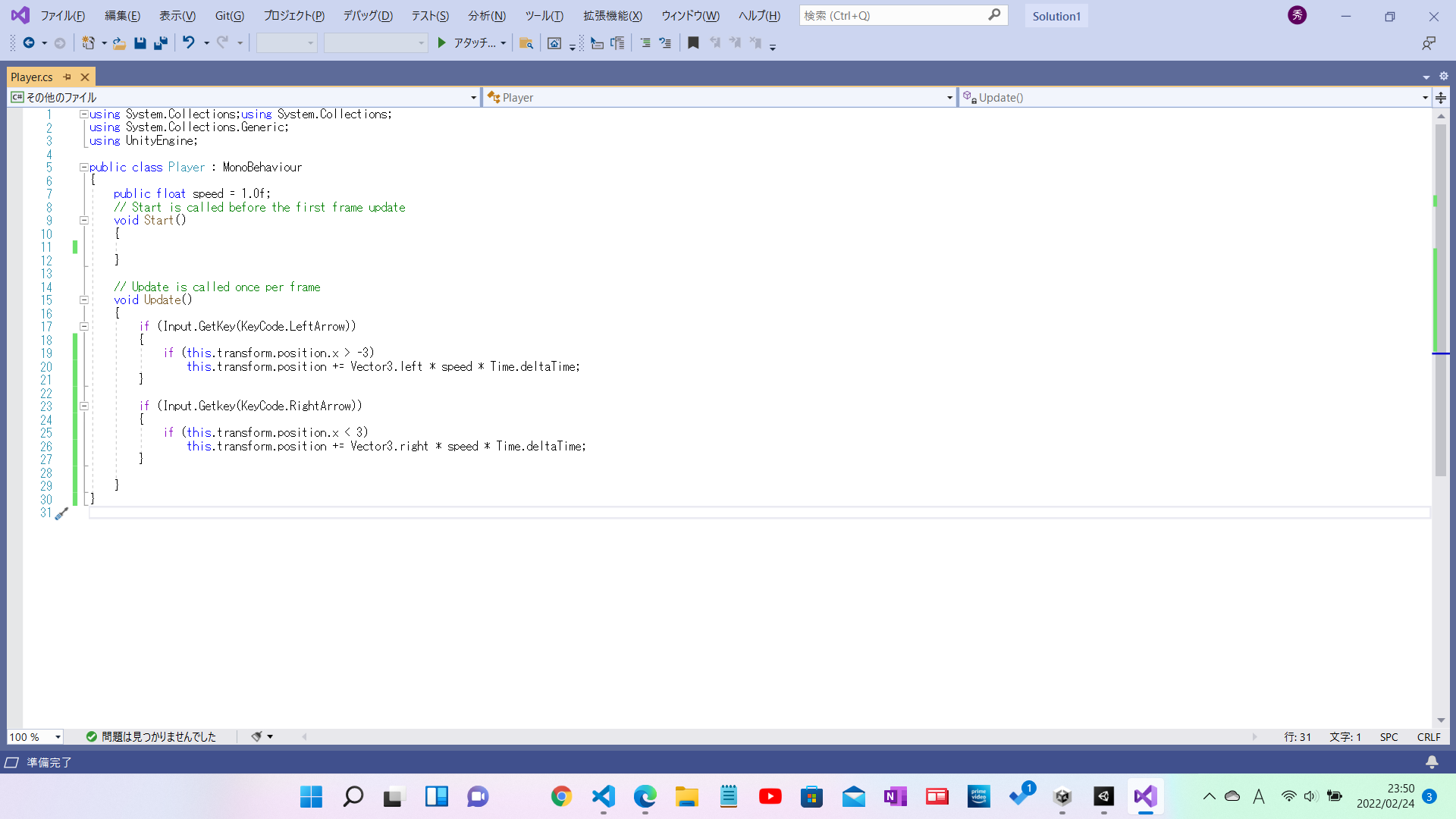
,unity初心者です。ブロック崩しを製作しており、現在プログラミングコードを書くところまで行きました。 プロジェクトからPlayerにコードを代入する際に以下のようなエラーが出現しました。 「スクリプトクラスが見つからないため、スクリプトコンポーネント'Player'を追加できません.」 クラス名、コードの正誤ともに自身で確認しましてもわからないのでお力添えをお願いします。
English (google-translate):
I'm new to unity. After making a breakout and writing the programming code of Player, when I assigned the code to player in the hierarchy column from the project, the error "Script not found" was displayed. Please point out any problems. The file name in the project column is "Player".
, unity I'm a beginner. I'm making a breakout, and now I've gone to the point of writing programming code. When assigning code from the project to Player, the following error appeared. "The script component'Player' cannot be added because the script class cannot be found." Please help me because I do not know even if I check the correctness of the class name and the code by myself.
If it's in a separate folder then the problem might be that it's not added to a Namespace. It can also be that the Player class is reserved by the UnityEngine library. Try renaming it to PlayerController or something like that.
Your answer

Follow this Question
Related Questions
DontDestroyOnLoad object 1 Answer
Disable diagonal movement in Character Controller Unity 3D 0 Answers
CG compiled to GLSL: hyperbolic functions not found. 0 Answers
Advice wanted on state transition code. 2 Answers
Service not available 0 Answers