- Home /
Oculus Quest Player controller
Hello,
My Goal:
Have a simple first person controller implemented for Oculus quest where I can move the player around using the dpads on either controllers
Steps I followed:
Started a new project
Switched target to android and entered all the data required in Oculus settings and player settings
Downloaded Oculus Integration from the Asset Store
Placed the OVRPlayerController in my scene on a platform with a collider
Build and run
Results:
What I noticed was that moving any of the dpads on either controllers moved the player a tiny bit instead of a constant movement. It is as if the dpad input is treated like a button input. When I logged the following lines :
OVRInput.Get(OVRInput.RawAxis2D.Any);
OVRInput.Get(OVRInput.Axis2D.Any);
The output only changes when the dpad is initially moved and then goes back to (0,0) even if the dpad is still being moved
Environment Details:
OS: Windows 10 x64
Unity Version: 2019.1.10.f1
Target Platform: Android
Oculus Integration Version: 1.39
Questions:
Can the OVRPlayerController be fixed to provide constant player movement like the one provided in the Standard Assets package?
Is there a way to get a constant reading of the controllers dpad as an axis just like we do do when we use Input.GetAxis("Horizontal") and Input.GetAxis("Vertical") ?
Thanks in advance
Your answer

Follow this Question
Related Questions
OpenXR Continuous Turn and Movement not working 0 Answers
new input system with open xr/vr only returns digital/binary trigerr values 1 Answer
How to detect button down/up in xr interaction toolkit in unity xr oculus? 0 Answers
Unable to add interactions to oculus handtracking in Unity 0 Answers
RMB no longer works in UNITY web player 2 Answers