- Home /
delay webcam in unity
Please help.. It's just a newbie who is just getting into the unity development. I thought about implementing a webcam and completed it. To get to the stage, we use our webcam to sprinkle hand movements in real time and react in seconds. Delaying was successful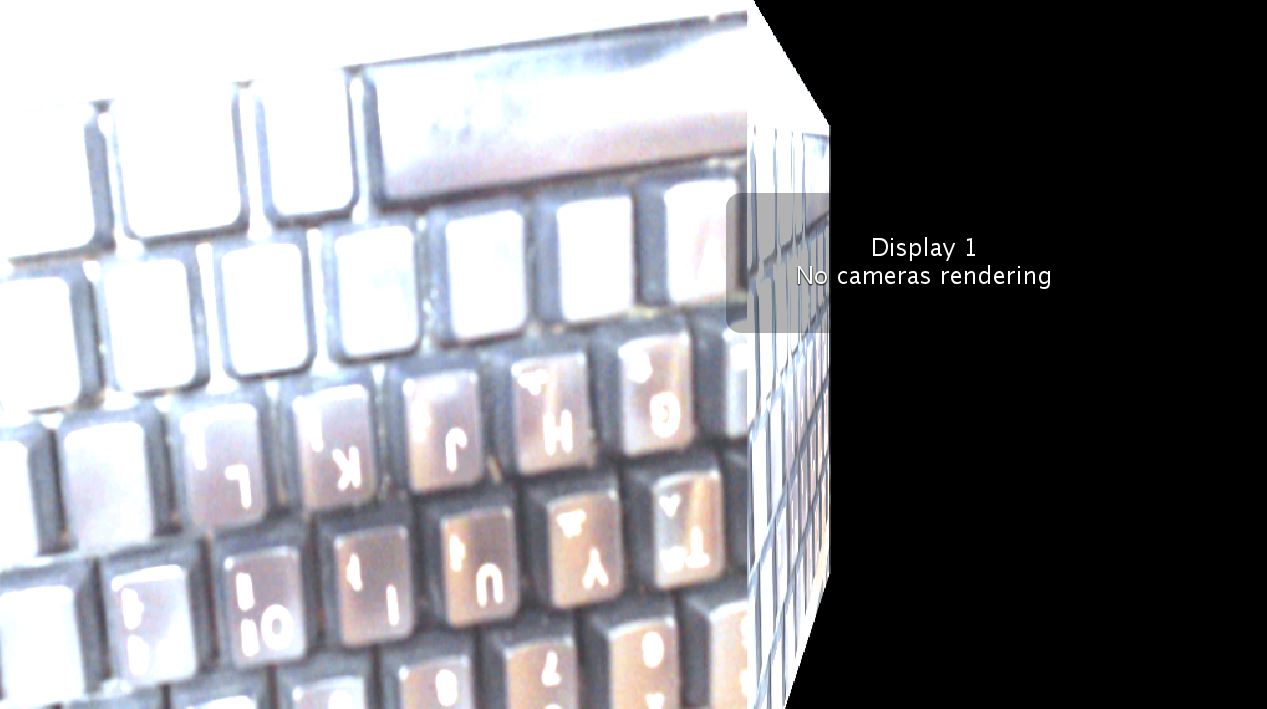 , but no camera rendering keeps popping up.
, but no camera rendering keeps popping up.
The error code is
UnassignedReferenceException: The variable renderCamera of DelayedCamera has not been assigned. You probably need to assign the renderCamera variable of the DelayedCamera script in the inspector. DelayedCamera.Awake () (at Assets/Scenes/DelayedCamera.cs:107)
The whole code is
using UnityEngine; using System.Collections;
public class DelayedCamera : MonoBehaviour { public struct Frame { ///
/// The texture representing the frame /// private Texture2D texture; /// <summary>
/// The time (in seconds) the frame has been captured at
/// </summary>
private float recordedTime;
/// <summary>
/// Captures a new frame using the given render texture
/// </summary>
/// <param name="renderTexture">The render texture this frame must be captured from</param>
public void CaptureFrom( RenderTexture renderTexture )
{
RenderTexture.active = renderTexture;
// Create a new texture if none have been created yet in the given array index
if ( texture == null )
texture = new Texture2D( renderTexture.width, renderTexture.height );
// Save what the camera sees into the texture
texture.ReadPixels( new Rect( 0, 0, renderTexture.width, renderTexture.height ), 0, 0 );
texture.Apply();
recordedTime = Time.time;
RenderTexture.active = null;
}
/// <summary>
/// Indicates whether the frame has been captured before the given time
/// </summary>
/// <param name="time">The time</param>
/// <returns><c>true</c> if the frame has been captured before the given time, <c>false</c> otherwise</returns>
public bool CapturedBefore( float time )
{
return recordedTime < time;
}
/// <summary>
/// Operator to convert the frame to a texture
/// </summary>
/// <param name="frame"></param>
public static implicit operator Texture2D( Frame frame ) { return frame.texture; }
}
/// <summary>
/// The camera used to capture the frames
/// </summary>
[SerializeField]
private Camera renderCamera;
/// <summary>
/// The delay
/// </summary>
[SerializeField]
private float delay = 0.5f;
/// <summary>
/// The size of the buffer containing the recorded images
/// </summary>
/// <remarks>
/// Try to keep this value as low as possible according to the delay
/// </remarks>
private int bufferSize = 256;
/// <summary>
/// The render texture used to record what the camera sees
/// </summary>
private RenderTexture renderTexture;
/// <summary>
/// The recorded frames
/// </summary>
private Frame[] frames;
/// <summary>
/// The index of the captured texture
/// </summary>
private int capturedFrameIndex;
/// <summary>
/// The index of the rendered texture
/// </summary>
private int renderedFrameIndex;
/// <summary>
/// The frame index
/// </summary>
private int frameIndex;
private void Awake()
{
frames = new Frame[bufferSize];
// Change the depth value from 24 to 16 may improve performances. And try to specify an image format with better compression.
renderTexture = new RenderTexture( Screen.width, Screen.height, 24 );
renderCamera.targetTexture = renderTexture;
StartCoroutine( Render() );
}
/// <summary>
/// Makes the camera render with a delay
/// </summary>
/// <returns></returns>
private IEnumerator Render()
{
WaitForEndOfFrame wait = new WaitForEndOfFrame();
while ( true )
{
yield return wait;
capturedFrameIndex = frameIndex % bufferSize;
frames[capturedFrameIndex].CaptureFrom( renderTexture );
// Find the index of the frame to render
// The foor loop is **voluntary** empty
for ( ; frames[renderedFrameIndex].CapturedBefore( Time.time - delay ) ; renderedFrameIndex = ( renderedFrameIndex + 1 ) % bufferSize ) ;
Graphics.Blit( frames[renderedFrameIndex], null as RenderTexture );
frameIndex++;
}
}
}
best regards
Your answer

Follow this Question
Related Questions
Webcam Support in Unity (iSight or USB Camera) 8 Answers
iPad Camera Aspect Ratio 2 Answers
How to ask webcam of android phone to autofocus with Unity3D 0 Answers
WebCamTexture external webcam problem 0 Answers
Time Code Web Camera Image Capture 1 Answer