- Home /
Image files move out of folders when updated
I am trying to bake lighting in my scene and I have run into an odd issue. When I bake I get stuck in a loop and have to cancel. The error I get says Could not read textures from Assets. I also see Integrate failed on Write Lighting Data job. I have determined the reason it fails is because Unity is moving files from one folder to another when they save but I don't know how to stop it from doing this as its not a normal behavior.
It is moving files from one folder to another so when the light map bakes it tries to bake it then moves the file then bakes it again and moves the file overwriting the old one and just does this over and over. Additional it seems the file moving issue also happens if I make a change to an image such as update a png in a folder. When I save the new png it moves that file out of its sub folder and places it in the root which also means for GUI items set as sprites I have to go into the sprite editor and and slice them again if I ever make an update? I have cleared the GI cache searched all over the web and cant' find any suggestions. Any one ever seen this or have an idea how to fix it?
Trying to bake lights hangs and repeats itself endlessly on the the last two of 5 light probes. It just bakes them over and over until I cancel the bake. For each attempt at baking the probes I get the error Could not read textures from Assets. and Integrate failed on Write Lighting Data job. With a warning that I have some overlapping UVs. $$anonymous$$aking the Light probes Realtime doesn't help.
Any ideas?
When baking lights in a scene it creates a folder for that scene and places the Lightmap comp files and reflection probe .exr file in that folder but then it moves them out of that folder into the parent Scenes folder. Everything looks baked but as soon as you hit play it loses connection to the baked data and nothing has the proper lighting anymore?
I'm sure if I could fix the issue causing the files to move it would solve the trouble but I have no clue as to what would cause the files to migrate like this?
I removed all light bakes cleared lighting and GI cache removed the library folder and reopened the project to new errors that I don't understand as its not even calling out any scripts I have access to or wrote:
ArgumentOutOfRangeException: Index and length must refer to a location within the string. Parameter name: length System.String.Substring (System.Int32 startIndex, System.Int32 length) (at :0) RLPlugin.RLEditor.OnPostprocessAllAssets (System.String[] importedAsset, System.String[] deletedAssets, System.String[] movedAssets, System.String[] movedFromAssetPaths) (at :0) System.Reflection.$$anonymous$$ono$$anonymous$$ethod.Invoke (System.Object obj, System.Reflection.BindingFlags invokeAttr, System.Reflection.Binder binder, System.Object[] parameters, System.Globalization.CultureInfo culture) (at :0) Rethrow as TargetInvocationException: Exception has been thrown by the target of an invocation. System.Reflection.$$anonymous$$ono$$anonymous$$ethod.Invoke (System.Object obj, System.Reflection.BindingFlags invokeAttr, System.Reflection.Binder binder, System.Object[] parameters, System.Globalization.CultureInfo culture) (at :0) System.Reflection.$$anonymous$$ethodBase.Invoke (System.Object obj, System.Object[] parameters) (at :0) UnityEditor.AssetPostprocessingInternal.PostprocessAllAssets (System.String[] importedAssets, System.String[] addedAssets, System.String[] deletedAssets, System.String[] movedAssets, System.String[] movedFromPathAssets) (at C:/buildslave/unity/build/Editor/$$anonymous$$ono/AssetPostprocessor.cs:141)
and I am getting Dll Not found on the ObiRope plugin.
and key not found exception on the SteamVR asset.
I can go back to the back up but does any of this info help in understanding what's going on?
I made sure any overlapping UVs where fixed in the model or with Generate Light$$anonymous$$ap UVs and pack margin set on the object as needed for items using trim sheets. So that warning is gone but the files are moving causing the bake to fail as it cant read the texture from the asset or Integrate the lighting data since Unity doesn't know where it moved the file to even though its moving the files not me.
I cant reproduce this in another project so I cant write a ticket but if any Unity user or Unity Staff has a clue what happened I could really use a life line
Your answer

Follow this Question
Related Questions
Memory in Profiler not correct with Empty scene 1 Answer
Load and switching level problem 0 Answers
Cursor.SetCursor() not working inside Start() 3 Answers
Unity game frame rate really slow. 1 Answer
Prefabs are randomly erased 0 Answers