- Home /
Imported Blender Animations not Working
Hello, I'm using Unity 5.3, and I'm trying to import an animation(fbx) my team made from blender. It's a simple Walk animation for our character, but it doesn't seem to play in game. It's a humanoid, and was imported as such. I can see the animation playing in the inspector as it should be, but when I use an Animator Controller, and place in the animation as the default animation, it simply doesn't play. I've been searching similar questions for hours now, any any 'fix' I found didn't work. I noticed when I turned on the Root Motion option in the animator, the character would Swing back and forth like the animation is supposed to, but his arms and legs didn't move. With that option off, he doesn't move at all. What could be causing the animation to not play? 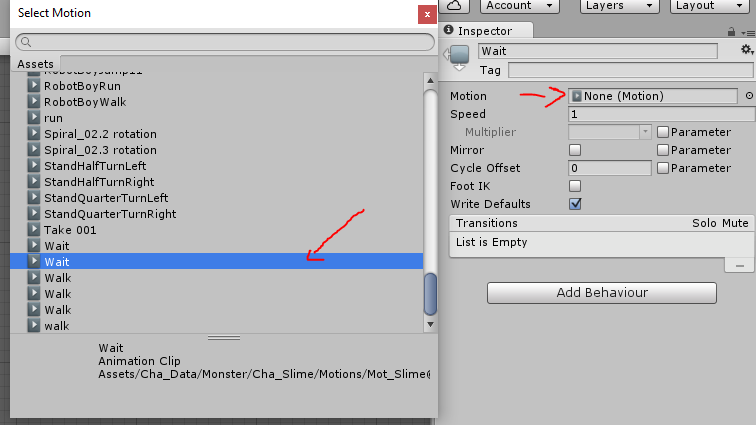
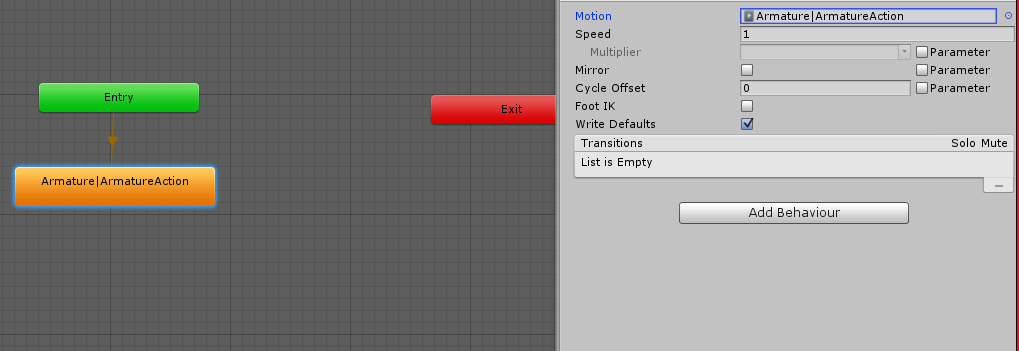
Answer by Shack-Studio · Aug 23, 2016 at 08:00 AM
Its a little hard to give you a more educated guess based upon what you've written and shown but my guess would be that maybe your model and your teams model have rigs that are different? If not maybe its because you haven't assigned an avatar to your model. This can be done in the inspector where the animator is. Those are just a couple guesses. If you post some more pictures of the inspector and stuff then maybe I could help you out :)
Answer by muzboz · Oct 25, 2021 at 10:48 AM
I'm not sure if this is helpful, but I was just importing a BOW & ARROW animation from Blender, and I could see the animation playing in the Importer window, but it would not play in the scene itself through the Animator (I'm using a Blend Tree).
I went back to Blender and added another keyframe after the end of my animation timeline, and exported again, and it worked!
So I think somehow, I needed to "bookend" my animations with a key "before the start" and "after the end" of my actual animations themselves.
This may help someone, one day. :D
Your answer

