Unity 2018.2.18f1 Personal keeps freezing for no reason!,Unity 2018.2.18f1 Personal FREEZES when I press any button at all!
Within 60 seconds of starting up the program, Unity freezes whenever I click my mouse. I can't even exit out of the program, I have to open Task Manager and force quit.
I click, I get the "Hold On" message, and nothing happens. This happens every time I click. I just downloaded the latest edition today, is this a bug or something?
[1]: /storage/temp/128849-1.png
[2]: /storage/temp/128850-2.png
,I'm new to all this, but I know this isn't supposed to be happening.
I downloaded Unity 2018.2.18f1 Personal today and can't get anything done, because the thing freezes whenever I click a button. I will open up a fresh, blank project and things will work for about one minute. After about a minute, if I click on anything at all, I get the "Hold On" message for a couple seconds, and then nothing happens. I try clicking on something else and I get another "Hold On" message and again nothing happens.
How do I fix this?
Your answer

Follow this Question
Related Questions
My game randomly crashes on some devices why ? and how do i fix ? 1 Answer
Why is my scene loading differently on Android than other platforms? 0 Answers
Materials Broken When Downgrading from 5.6 to 5.5 0 Answers
Unity editor perfect play, test it on android, bugs occurred 0 Answers
Problem with light or textures! Black and reflections HELP ME!!! 1 Answer