what is the [bones] of a fbx files?
I imported a fbx 3d model , which has a human shape into unity . and in the Inspector interface, I choosed Humanoid as Animation Type and tell unity to generate a humanoid avatar.. but unity said it require 15 bones to generate the humanoid avatar.. I know the required bones are refering to the Spine,Hip,UperArm...etc... but..I am wondering How do I add those [bones] to the gameObject? do i need to edit the charactor by Blender,3dMax or others 3d model solfware to [add the bones] ?
So...what exactly is the so called bones in Unity ? is it some kinds of sogameObject ? or other kinds of data?
Answer by Bunny83 · Sep 03, 2020 at 02:43 AM
Well, first of all you should read about rigging and skinning in general if you haven't heard about that yet. Proper rigging and skinning isn't that easy. If your model isn't rigged / skinned yet you have to do that. There are countless of tutorial videos how this can be done in various modelling tools. For example Blender.
All I just mentioned is completely unrelated to Unity. Once you import a skinned model in Unity, instead of a normal MeshRenderer the imported model will have a SkinnedMeshRenderer. The bone structure is represented by an empty gameobject hierarchy which is created and refereced automatically when the skinned model is imported. You can not just somehow "add bones" to a model. The most importent part is the skinning where each vertex of the mesh is bound to one or multiple bones with a certain weight. All this is usually done in a modelling tool. Unity is not a modelling tool.
Your answer

Follow this Question
Related Questions
cannot copy avatar definition 0 Answers
Make my humanoid avatar move without animation 1 Answer
Alter Unity Humanoid Bone Local Axis 0 Answers
Not Enough Bones 1 Answer