- Home /
Unity Web Player Crash
I am trying to Figure out why Unity has been crashing on FireFox, i have also used Chrome and it seemed to do the same but later into the game. Im not sure why it has been doing this but i would like a solution that could help this problem i have. The only game that i have been playing with Unity web player would be Fusion Fall
The computer requirements that i have are:
12 GB of Ram
Windows 7 (64 bit)
i7 2630QM CPU w/ 2.00 GHz
Also for the Graphics Card:
Display
Operating System: Windows 7 Home Premium, 64-bit (Service Pack 1)
DirectX version: 11.0
GPU processor: GeForce GTX 560M
Driver version: 268.56
DirectX support: 11
CUDA Cores: 192
Core clock: 775 MHz
Shader clock: 1550 MHz
Memory clock: 1250 MHz (2500 MHz data rate)
Memory interface: 128-bit
Total available graphics memory: 4095 MB
Dedicated video memory: 2048 MB GDDR5
System video memory: 0 MB
Shared system memory: 2047 MB
Video BIOS version: 70.26.29.00.0A
IRQ: 16
Bus: PCI Express x16 Gen2
Components
nvui.dll 7.17.12.6856 NVIDIA User Experience Driver Component
nvxdsync.exe 8.17.12.6856 NVIDIA User Experience Driver Component
nvxdplcy.dll 8.17.12.6856 NVIDIA User Experience Driver Component
nvxdbat.dll 8.17.12.6856 NVIDIA User Experience Driver Component
nvxdapix.dll 8.17.12.6856 NVIDIA User Experience Driver Component
NVCPL.DLL 8.17.12.6856 NVIDIA User Experience Driver Component
nvCplUIR.dll 3.5.920.0 NVIDIA Control Panel
nvCplUI.exe 3.5.920.0 NVIDIA Control Panel
nvWSSR.dll 6.14.12.6856 NVIDIA Workstation Server
nvWSS.dll 6.14.12.6856 NVIDIA Workstation Server
nvViTvSR.dll 6.14.12.6856 NVIDIA Video Server
nvViTvS.dll 6.14.12.6856 NVIDIA Video Server
NVSTVIEW.EXE 7.17.12.6856 NVIDIA GeForce 3D Vision
NVSTTEST.EXE 7.17.12.6856 NVIDIA 3D Vision Test Application
NVSTRES.DLL 7.17.12.6856 NVIDIA 3D Vision Module (0)
nvDispSR.dll 6.14.12.6856 NVIDIA Display Server
NVMCTRAY.DLL 8.17.12.6856 NVIDIA Media Center Library
nvDispS.dll 6.14.12.6856 NVIDIA Display Server
PhysX 09.10.0513 NVIDIA PhysX
NVCUDA.DLL 8.17.12.6856 NVIDIA CUDA 3.2.1 driver
nvGameSR.dll 6.14.12.6856 NVIDIA 3D Settings Server
nvGameS.dll 6.14.12.6856 NVIDIA 3D Settings Server
This site is for development questions, not for end-user support. Talk to the developers of Fusion Fall for help with this one.
Your answer