- Home /
CommandInvokationFailure: Unity Remote requirements check failed
hello, so I am currently building an android game, I installed the Android SDK and JDK files using Unity Hub and I want to try the game on my phone and downloaded Unity Remote 5, but when I try to play it in Unity, it just gives me this error;
CommandInvokationFailure: Unity Remote requirements check failed
C:\Users\PNP-AIDG\AppData\Local\Android\sdk\platform-tools\adb.exe forward tcp:7201 tcp:7201
stderr[
adb.exe: error: no devices/emulators found
]
stdout[
]
exit code: 1
UnityEditor.Android.Command.WaitForProgramToRun (UnityEditor.Utils.Program p, UnityEditor.Android.Command+WaitingForProcessToExit waitingForProcessToExit, System.String errorMsg) (at <d76da2c9a45b4b02b93f56ae560b1d44>:0)
UnityEditor.Android.Command.Run (System.Diagnostics.ProcessStartInfo psi, UnityEditor.Android.Command+WaitingForProcessToExit waitingForProcessToExit, System.String errorMsg) (at <d76da2c9a45b4b02b93f56ae560b1d44>:0)
UnityEditor.Android.Command.Run (System.String command, System.String args, System.String workingdir, UnityEditor.Android.Command+WaitingForProcessToExit waitingForProcessToExit, System.String errorMsg) (at <d76da2c9a45b4b02b93f56ae560b1d44>:0)
UnityEditor.Android.ADB.RunInternal (System.String[] command, UnityEditor.Android.Command+WaitingForProcessToExit waitingForProcessToExit, System.String errorMsg) (at <d76da2c9a45b4b02b93f56ae560b1d44>:0)
UnityEditor.Android.ADB.Run (System.String[] command, UnityEditor.Android.Command+WaitingForProcessToExit waitingForProcessToExit, System.String errorMsg) (at <d76da2c9a45b4b02b93f56ae560b1d44>:0)
UnityEditor.Android.ADB.Run (System.String[] command, System.String errorMsg) (at <d76da2c9a45b4b02b93f56ae560b1d44>:0)
And I just dont know how to fix this problem, anyone have any ideas?
Having the same problem here (since I installed Unity 2019.4.17f1 and 18f1 didn't fixed it)... Any progress or fix found?
FYI, this error is not affecting my builds at all. And my game is running normally in the editor too, just remove "ERROR PAUSE" from your console and the game will run normally.
IDK, but this error is affecting $$anonymous$$e, I can't run the game in my Unity Remote
Answer by osp1029 · Jun 30, 2021 at 02:28 PM
If someone is still looking for the solution, this worked for me: https://stackoverflow.com/a/66345155/10829384
Answer by uitel2 · Jan 22, 2021 at 09:34 PM
Got it! If you dont connect a proper phone to pc to test the app, then go to player settings, editor, Unity remote, device, and select "none". :)
Answer by sj631 · Apr 16, 2021 at 11:08 AM
Edit -> Project settings -> Editor -> Unity Remote/Device -> set to None
Answer by Qiyamah · Jan 20, 2021 at 01:16 PM
I'm not sure which of the following may help you, as I tried a bunch of things before I got the error message to disappear once and for all.
Under the "Preferences / External Tools" menu, if you have overwritten the Android SDK Tools path (or any other path on this menu) for a previous Unity version, try reverting back to the default path assuming it's installed in that location.
Assuming the paths are all correct, re-open Unity on your PC and connect your Android device with Unity Remote open. (Follow the usual checks/steps that you had to perform to get Unity Remote working initially)
I noticed this error can be toggled on and off by going to the "Project Settings / Editor" menu and setting the "Unity Remote / Device" drop down to "None". However this will obviously prevent you from working with your Android device so it's not a solution.
To solve this issue, I suspect you need to "refresh" a cached reference to your Android device (that you've used in the past for this project with Unity Remote). Just my guess though.
Hope this helps!
Try connecting the Android device that you've previously used with Unity Remote whilst Unity is running. The error is complaining that it cannot find any available Android device or emulator to use. Follow the steps you would usually take to get Unity Remote (Android) working in the first place.
I read something about new install the sdk. I tried that but still the same error. Is my sdk path wrong?
Your answer

Follow this Question
Related Questions
CommandInvokationFailure 0 Answers
Invalid Android NDK Directory 2 Answers
UnityでfacebookSDKの導入について 0 Answers
How do I resolve "Error building Player: ArgumentException: An empty file name is not valid." error? 1 Answer
Failed to re-package resources. See the Console for details. error building 0 Answers