- Home /
Invalid Android NDK Directory
I just just downloaded android-ndk-r20 version from the authorised website:
NDK Downloads
and suggested by Unity documentation:
Android SDK/NDK setup
As I tried to link within Unity Editor, I was started getting this error: 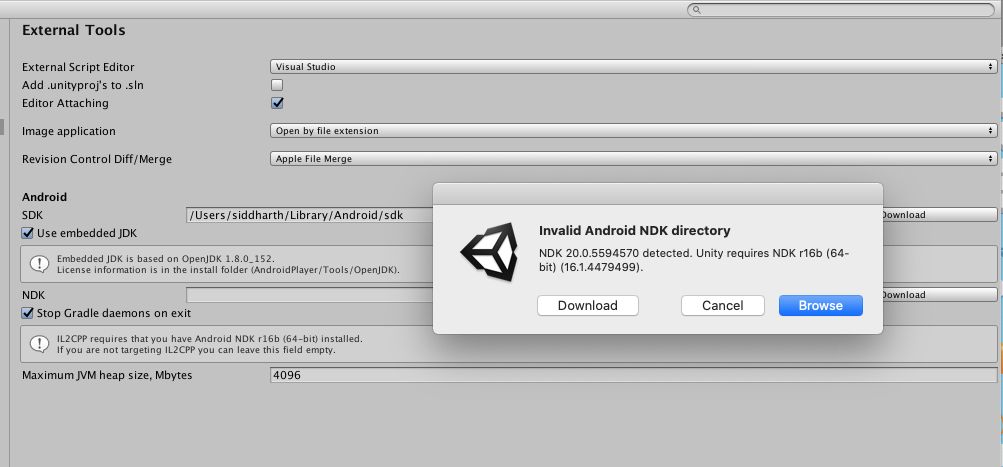
If Unity documentation is suggesting some version then why actual Unity not accepting!! This point I can't able to understand.
At present, Unity forcing me to download NDK r16b while I have downloaded NDK r20. How to use NDK r20?
Answer by naviln · Oct 29, 2019 at 11:45 AM
Hey buddy,
Have you tried using Unity Hub? I've been using it for a while, and it makes it a lot easier to grab the relevant Android SDK and NDK just by clicking the relevant tickboxes. (Should just link it all for you). Do you want to try and give that a shot?
(If you are on an older version of Unity, then you have my apologies!)
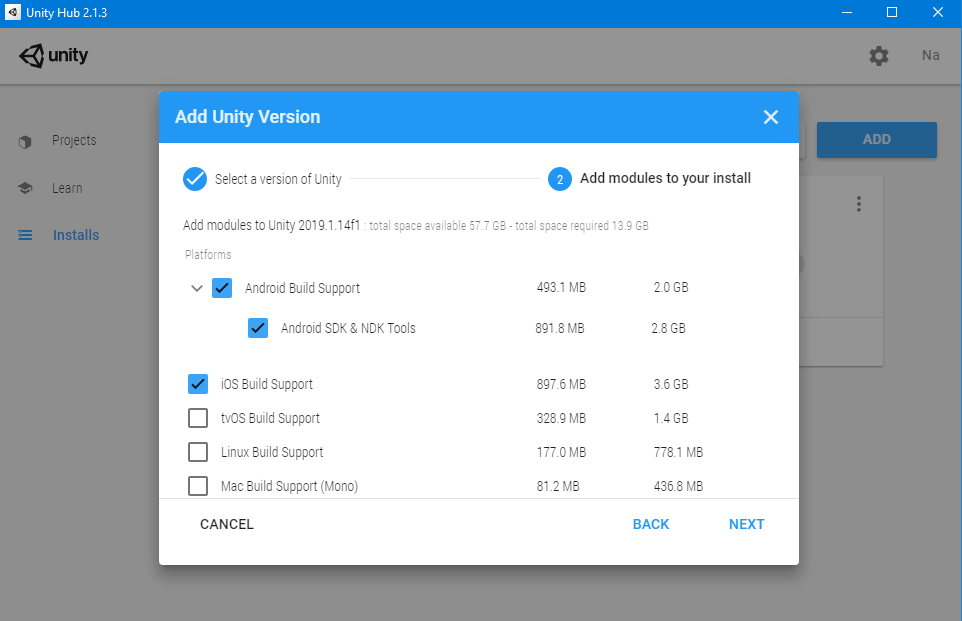
Yes, I am using Unity HUB so definitely I will check above options today and reply back to you :)
Thank you for your help.
Answer by ahmedaniss · Jun 06, 2021 at 10:01 AM
Problem Fixed here
NDK for unity 2019 or 2020 : https://youtu.be/sEGP6tWQRck
NDK for unity 2021 or above : https://youtu.be/0swnyF_lT10
Your answer

Follow this Question
Related Questions
APKs or App Bundles are available to 64-bit devices but they only have 32-bit native code 8 Answers
Add Module Option Not Found Within Unity HUB 0 Answers
I am having trouble building the project for android (i can't build) 0 Answers
How can add Android 6.0 on my API Level ( I have all my sdk installed up until Android 7.0 Nougat) 1 Answer
Android IL2CPP error in Unity 0 Answers