Sprite Normal Map Outline
I have created a 2D sprite of a weapon along with a normal map to allow it to react to environmental lighting. However, when in game there is a thick outline around the whole sprite which reacts to environmental light, but have no idea what is causing it.
I have checked and double checked the base image and the map, both are exactly the same resolution, and both overlayed on top of each other do not overlap. None of the images I have imported have any additional parts to the image which can account for this. Is this a known bug? Below is an example. I created a black outline to go over the edges to ensure that everything lined up, and the map is reacting perfectly WITHIN these boundaries.
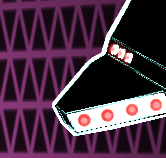
Answer by MrMyers743 · Oct 31, 2019 at 10:30 AM
As an update, it appears that the cause of the issue isnt anything to do with there being a normal map, but simply adding a material to the sprite. See the below between the original sprite, and when a default material is added:
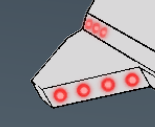
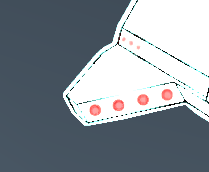
Your answer

Follow this Question
Related Questions
2D-Diffuse-Sprites are lit without lights 0 Answers
Toon shader for 2d sprtes with normal map 0 Answers
Lighting and shadows for 2D sprites. 0 Answers
some sprites are turning transparent while using a normal map and others don't 0 Answers
2d normal map inverts highlight/shadow workaround help 1 Answer