- Home /
Grass + lighting?
We all know that Unity's terrain system is bad optimized, but i''ve problems with grass. It works acceptable with directional lighting and GI enabled, but when i make a simple point light with low range, like 3, and put it above a grass then it's start lagging very much. It's for sure lighting fault, because when i disable point light it works fine. Also disabling trees or lowering trees/grass render distance doesn't solve this problem. Here is a photo how it looks in my project.
Light On: Click
Light Off: Click
Just look at FPS drop. Is it really THAT expensive? I've tried many different settings, nothing works except lowering grass density but then it looks bad. I am using Forward rendering (changing to Deffered doesn't help).
I've found that actually disabling shadows help. This is because of directional light i have on scene. It has shadows enabled, when i disable them it works good. But i would like to use shadows, for moving trees etc. Any tips?
Shadows from a point light are very expensive. Specifically, shadows from a single point light is as expensive as shadows from 6 directional lights, because rather than rendering a single shadow map from one direction, they must render six of them cubemap-style.
Perhaps try disabling shadow casting on the point light but not the directional light? That may be an acceptable compromise between visual fidelity and performance.
I forgot to mention, point light had shadows disabled all time. Only directional light is casting shadows. Reducing height of grass also helps a bit.
Your answer

Follow this Question
Related Questions
How to make lag free terrains 1 Answer
Grass seems unaffected by light? In the dark its still very green 0 Answers
Casting spotlights on terrain without grid-lighting grass billboards 0 Answers
URP terrain grass point and spot lighting stops at center of light source 0 Answers
URP Terrain grass not lit above center of spot or point light 0 Answers