- Home /
Texture in Unity looks ugly but in Blender it's look Good
You see yourself its look really ugly.
Using Unity Free V: 4.5.2f1 i import it from Blender and got this result :(
.
i have search on this problem and find this answer i have tried it but doesn't give any result.
Go to your image and set from Bilinear to Point - The textures will look like in Minecraft (Pixelated). If thats not satisfactory then try setting it not to compress, with Trilinear with high resolution from 1024 - to a higner one. Then check Edit-ProjectSettings-Quality - play around there and change the res to eigth, quarter, double res.
can it be that the textures is to big ? i give my 4 bigest pic Size:
10240 x 512
5120 x 5120
3584 x 512
3072 x 1024
i don't know if it is this you may say WTF ofc it is that XD. and okay if it's that what should i do ? the texture is that big so how do i fix this in easiest way ? do i need to go in to Blender and give every wall-face a material and redo unraping so every image is between 512 and 1024 only to get good Quality or can unity handle big Texture?
and if its not that what is the problem :/ Thx 4 ur Hlp
Answer by ChiefSlaya · Sep 12, 2014 at 02:17 PM
It looks like the texture quality was set low when importing into Unity. Find the texture in your Project view, and change its "max size" to something higher.
F**k me i was playing with those things but i never Applay so dumb of me hahaha. but still little blurry compared to what it looks like in Blender eany help to get it more sharpness ?
You can try switching between compressed/16-bit/truecolor but I don't know how much success you'll have. Not sure if there's much else you can do unless you want to try using the different texture type settings, maybe messing around with the "Advanced" one.
In the end though it's highly advisable that you try and make textures that look good at lower resolutions, because someone somewhere is gonna need to play with lower res textures.
yes but thay can thay only choose the lowe graphic before they play :) byt thx anyway :)
Your answer

Follow this Question
Related Questions
A node in a childnode? 1 Answer
Number of Materials Import Blender Unity 0 Answers
textures vs textureless 2 Answers
Modeled Terrain In Blender Not Accepted In Unity 1 Answer
Texture is rendering black? 1 Answer