- Home /
UGUI button gray shader
I have a shader which has a property named '_Gray' to control whether button is gray or not (simply ( r + g + b ) / 3)
I have 4 buttons using this shader.
in Update function, i do this for these 4 buttons:
void Update()
{
currGray = !btn.interactable;
btn.targetGraphic.material.SetFloat("_Gray", currGray ? 1f : 0f);
if (txt != null)
txt.material.SetFloat("_Gray", currGray ? 1f : 0f);
}
Result: these 4 buttons are all gray, or none of them is gray.
Question: Seams I have to change material's property just before rendering the button, so where to put that code? I've read MonoBehaviour document.
Or do i have to assign different material to each button? how ?
Thanks
Answer by StrongGuy · Jan 19, 2016 at 01:55 AM
This is what I am doing now, seems it works good: using UnityEngine; using UnityEngine.UI; using System.Collections;
[RequireComponent(typeof(Button))]
public class GrayButton : MonoBehaviour
{
bool currGray = false;
Button btn = null;
Text txt = null;
Material matGrayBtn = null;
Material matGrayTxt = null;
void Start()
{
btn = GetComponent<Button>();
txt = GetComponentInChildren<Text>();
currGray = !btn.interactable;
// clone a material
matGrayBtn = (Material) Instantiate (btn.targetGraphic.material
//ResourceManager.Instance.LoadMainObject("Assets/Bundles/Shaders/UIDefaultGray.mat")
);
btn.targetGraphic.material = matGrayBtn;
if (txt != null)
{
matGrayTxt = (Material) Instantiate (txt.material
//ResourceManager.Instance.LoadMainObject("Assets/Bundles/Shaders/UIDefaultFontGray.mat")
);
txt.material = matGrayTxt;
}
Set(currGray);
}
void Set(bool gray)
{
matGrayBtn.SetFloat("_Gray", gray ? 1f : 0f);
if (matGrayTxt != null)
matGrayTxt.SetFloat("_Gray", gray ? 1f : 0f);
}
void Update()
{
// detect interactable change
bool gray = !btn.interactable;
if (gray != currGray)
{
currGray = gray;
Set(currGray);
}
}
}
Your answer

Follow this Question
Related Questions
Why do materials created at runtime show up incorrectly in the inspector? 1 Answer
Bast way to combine multiple materials into one 0 Answers
Can't find unlit shader in material shader selection!, 1 Answer
How can i make a shader to get this effect? 0 Answers
Shader: get back scene pixel color? 1 Answer