- Home /
Bast way to combine multiple materials into one
Hi! I'm new to unity and I'm trying to add a character to my game. The characters face looks like this:  Right now the mesh consists of multiple seperate materials, including the skin, the eyebrows, the eye whites and the eye blacks. While this method works, it is not very clean to work with, and I heard having too many materials on a mesh will slow down the game. I'm looking for the best way to combine these differently colored areas into one texture, preferrably with shadergraphs.
Right now the mesh consists of multiple seperate materials, including the skin, the eyebrows, the eye whites and the eye blacks. While this method works, it is not very clean to work with, and I heard having too many materials on a mesh will slow down the game. I'm looking for the best way to combine these differently colored areas into one texture, preferrably with shadergraphs.
I'd rather not bake the materials into an image texture, as I'd like to keep the colors variable. I have tried splitting the areas into different locations on a UV map, but I don't know how to assign colors to the areas without using a image file containing the colors at the correct UV locations..
Thanks so much for your help :)
Your answer

Follow this Question
Related Questions
Dynamic batching breaks with the material Mobile/Alpha Blended. 0 Answers
Is this the correct way? 1 Answer
MaterialPropertyBlock causes Z-fighting sprites 0 Answers
How to apply a color to the second texture in this shader? 1 Answer
How to make a cube with metallic look and soft edges [pic included] 1 Answer