- Home /
Unity won't accept Android SDK Location
I'm trying to set up my Unity for VR Development and trying to right now setup the Android SDK following Unity's online guide. I have installed the SDK (platform-28), as well as the platform tools, build tools and USB Driver via the command line tool and it downloaded the folders.

Now I am trying to set that location in the "Preferences -> External Tools" Window inside of Unity, but whenever I browse to the "android-28"-folder, Unity tells me that it can't find a SDK at that location. I am on Windows and Unity 2018.3.9f1.
Answer by Benedikt_K · Mar 23, 2019 at 04:09 PM
It found the folder after I reinstalled the SDK in C:\Program Files\Android_SDK instead of C:\Android_SDK... Thanks Windows I guess.
Your answer

Follow this Question
Related Questions
Daydream Instant Preview not streaming 0 Answers
You are missing the recommended Android SDK Tools. Install the recommended version using Unity Hub. 0 Answers
Cardboard for Unity is cross-eyed 1 Answer
Implementing google cardboard and kudan SDK 2 Answers
Error building .apk archive with Google Cardboard VR 0 Answers