- Home /
Unity async socket connection
Hi everyone, so I have a problem after connecting to an arduino with a wifly module via sockets in Unity. I have this code attached to my main camera:
using UnityEngine;
using System.Collections;
using System;
using System.Threading;
using System.Text;
using System.Net;
using System.Net.Sockets;
public class wifly : MonoBehaviour
{
public static int i = 0;
public static string message;
public static string myVal;
// Use this for initialization
void Start()
{
int workerThreads, completionThreads;
ThreadPool.GetAvailableThreads(out workerThreads, out completionThreads);
Debug.Log("Worker: " + workerThreads + " Completion: " + completionThreads);
Debug.Log("Setting IP address");
IPAddress ipAddress = IPAddress.Parse("169.254.1.21");
IPEndPoint ipEndpoint = new IPEndPoint(ipAddress, 2000);
Debug.Log("Creating socket");
Socket clientSocket = new Socket(
AddressFamily.InterNetwork,
SocketType.Stream,
ProtocolType.Tcp);
//Asynchronous call
Debug.Log("Beginning Asynchronous call");
IAsyncResult asyncConnect = clientSocket.BeginConnect(
ipEndpoint,
new AsyncCallback(connectCallback),
clientSocket);
Console.Write("Connection in progress.");
if (writeDot(asyncConnect) == true)
{
// allow time for callbacks to
// finish before the program ends
Thread.Sleep(3000);
}
}
// used to pass state information to delegate
class StateObject
{
internal byte[] sBuffer;
internal Socket sSocket;
internal StateObject(int size, Socket sock)
{
sBuffer = new byte[size];
sSocket = sock;
}
}
public static void connectCallback(IAsyncResult asyncConnect)
{
Debug.Log("Beginning connectCallback");
Socket clientSocket = (Socket)asyncConnect.AsyncState;
clientSocket.EndConnect(asyncConnect);
Debug.Log("Operation Completed");
// arriving here means the operation completed
// (asyncConnect.IsCompleted = true) but not
// necessarily successfully
if (clientSocket.Connected == false)
{
Debug.Log(".client is not connected.");
return;
}
else Debug.Log(".client is connected.");
StateObject stateObject = new StateObject(1, clientSocket);
// this call passes the StateObject because it
// needs to pass the buffer as well as the socket
while(true)
{
IAsyncResult asyncReceive =
clientSocket.BeginReceive(
stateObject.sBuffer,
0,
stateObject.sBuffer.Length,
SocketFlags.None,
new AsyncCallback(receiveCallback),
stateObject);
writeDot(asyncReceive);
}
}
public static void receiveCallback(IAsyncResult asyncReceive)
{
StateObject stateObject = (StateObject)asyncReceive.AsyncState;
//int bytesReceived = stateObject.sSocket.EndReceive(asyncReceive);
string message = Encoding.ASCII.GetString(stateObject.sBuffer);
print(" Message: " + message);
if(i==2)
{
stateObject.sSocket.Shutdown(SocketShutdown.Both);
stateObject.sSocket.Close();
}
}
// times out after 2 seconds but operation continues
internal static bool writeDot(IAsyncResult ar)
{
int i = 0;
while (ar.IsCompleted == false)
{
if (i++ > 20)
{
print("Timed out.");
return false;
}
print(".");
Thread.Sleep(100);
}
return true;
}
void OnGUI()
{
if(GUI.Button (new Rect(120,10,100,20), "disconnect"))
{
i = 2;
}
}
}
Everything works fine but one thing, you can see this line there
"string message = Encoding.ASCII.GetString(stateObject.sBuffer);"
it outputs the message received from the arduino, the problem is that I cannot store this value anywhere except just writing it to the console, I tried storing it in variables in many ways, but all those variables showed me was "Null" as their value. I figure this issue has to do something with these processes working on different threads, is there a way I could use those values outside the thread, or maybe store them somewhere else somehow?
Thanks ;)
Have you found an answer? I am trying to make an async client in Unity communicating with Java socket server and I am struggling.
I have the error too. error CS0117: System.Threading.ThreadPool' does not contain a definition for GetAvailableThreads' who knows?
Answer by mcroswell · Jun 16, 2012 at 06:36 PM
I don't know if this would help but Unity probably doesn't play well with ThreadPool.
Your answer