- Home /
Mouse point offset in Unity Menus
Whenever I start Unity everything works fine until something errors during a scene play. Once it errors out any clicking on the menus, hiearchy or Project including any sub menu items or properties my mouse is two levels up from where i am clicking.
. <---- mouse clicking here
m <--- mouse actually clicking here
Once this happens I have to restart Unity for it to work properly. Anyone else having this issue?
I'm new to Unity and just working with the Lerpz tutorial to try to figure things out.
Thanks in advance for any help.
I have the same issue. I've learned to use ctrl + p and ctrl + shift + p to unpause and stop running, but it's still really frustrating. I thought it might be cause I'm running dual monitors or something, but my coworkers aren't having the same problem.
Answer by Martin W · Nov 22, 2012 at 10:08 AM
Same annoying problem here. I think it has something to do with Debug.LogError(). For me the mouse is correct again if I clear the console window and start+stop the game.
Answer by Rombout · Mar 29, 2013 at 09:58 AM
Same issue here. Using Unity 4.1.0f4 (on a single monitor @ 1920x1200) but been having this issue for the last few unity versions. The only way to work around this issue is to make sure all scripts and components are opened and not collapsed. The offset seems to come from the height difference of the collapsed components. Very annoying bug and I hope it gets fixed soon!
Try updating to Unity 4.1.1f4 I didn't had the problem for some time now. I'm not sure since which version exactly.
Thanks for the comment. I double checked and I made a mistake in the version number as it seems I am currently using 4.1.0f4. The version number you are referring to doesn't seem to be available to me though, when "checking for updates" in Unity.
Go to http://unity3d.com/unity/download/, they are already at 4.1.2f1 ;)
Ah thanks! I'll give that version a try. Quite weird that Unity itself is clai$$anonymous$$g there are no updates available though!
Updated to 4.1.2f1 but no luck, still got the same issue!
Your answer

Follow this Question
Related Questions
Mouse cursor disappears in Web Player 0 Answers
Click and Drag Camera 3 Answers
Can someone help me with my TPS Controller/Camera? 1 Answer
Rotate Player with Camera rotation 2 Answers