- Home /
Post Processing not working in Canvas
I am making a 3d game in Unity and added Post Processing to it. Post Processing working fine in all levels. I have also added it to Canvas but it is not working in Game view it is visible in Scene View only.
Here it is in Game View
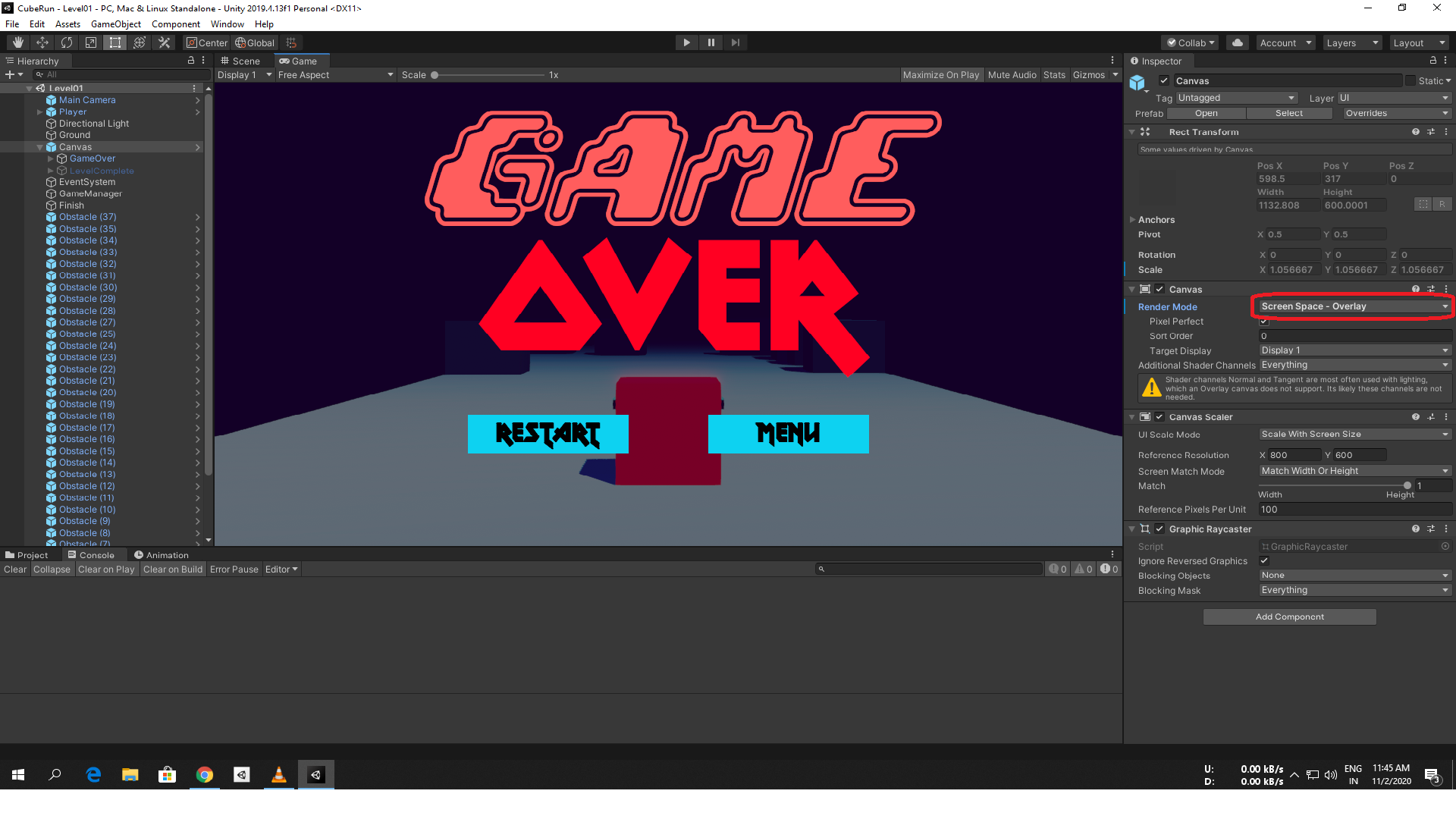
I have also change the rendering mode to "Screen Space - Overlay" because when I am changing it to "Screen Space - Camera" the canvas is not showing there.
Also the canvas is showing in "World Space" with post processing but it is not showing properly. You can see here :--
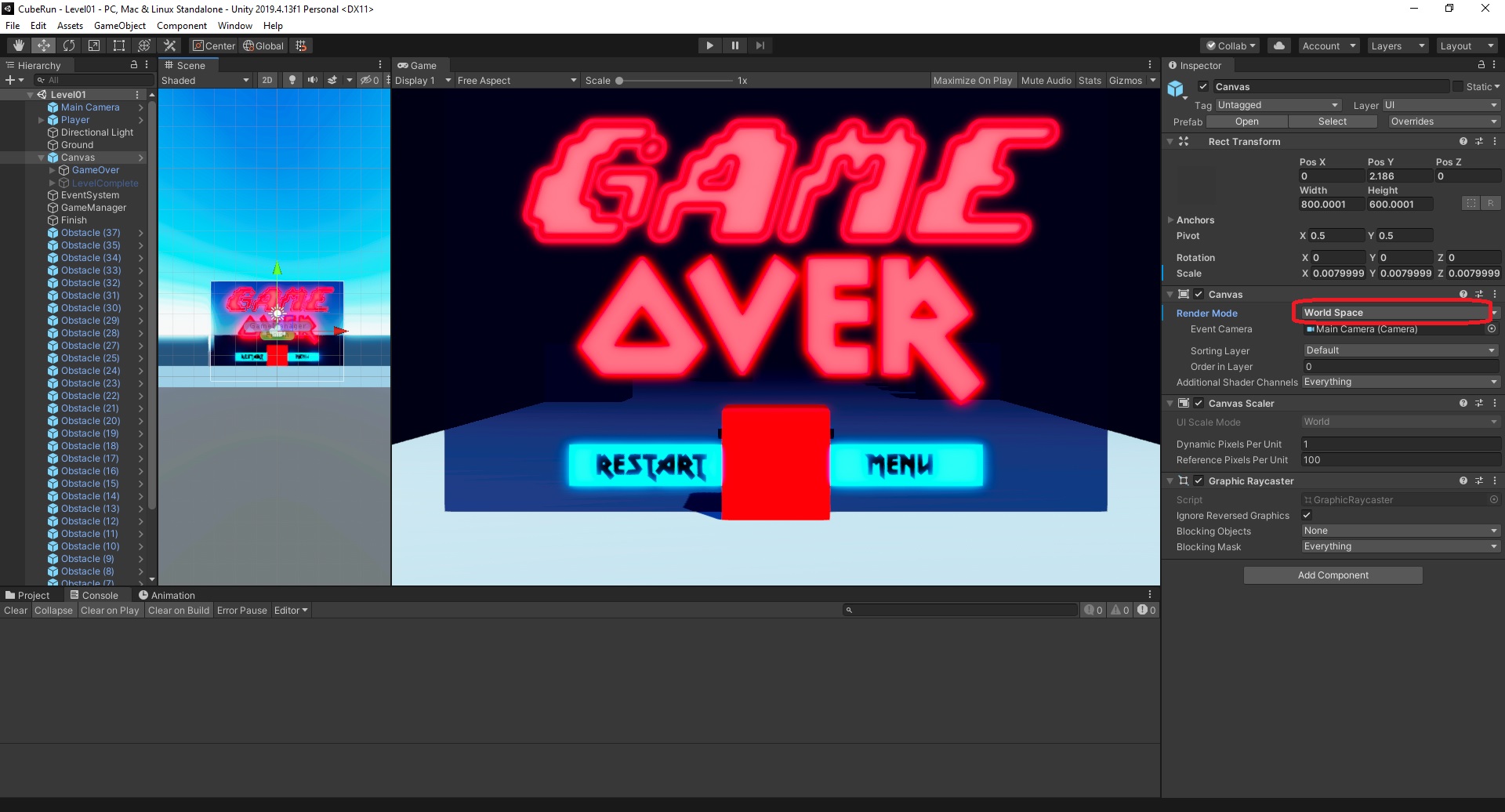
Please Help Me..... THANKS in Advance
Answer by Llama_w_2Ls · Nov 02, 2020 at 10:39 AM
Post processing effects are applied to your camera only. You have to set the canvas to screen camera (like you did with the world space canvas) and set the Main Camera as the one with your PPLayer on. @aashugamerz01
I didn't understand what you have said in the last line "and set the $$anonymous$$ain Camera as the one with your PPLayer on."
Can you please give me the answer with Images :)
Sorry @aashugamerz01 you need to set the render mode of your canvas to screen space - camera, and then assign the $$anonymous$$ain Camera into the camera slot of the canvas. The main camera must have a post process layer on it to render the glow effect you wish to create.
Your answer

Follow this Question
Related Questions
UI Panels are not positioning themselves according to screen size 0 Answers
Panels and CanvasGroup in UI management 0 Answers
How do I create an Image of certain size in the middle of the screen with stretching border images 0 Answers
Tutorials for 2D game GUI 2 Answers
[4.6 GUI] Displaying my pause menu when ESC is pressed 2 Answers
