- Home /
UI Panels are not positioning themselves according to screen size
My UI elements inside my panels are scaling fine with screen size, but the distance between my different panels is not. I have 3 panels in my scene at different relative position which i set at 1920x1080 reference resolution, and switching between them using animation. But when i change the game view resolution, these panels do not align themselves right. Here are the screenshots: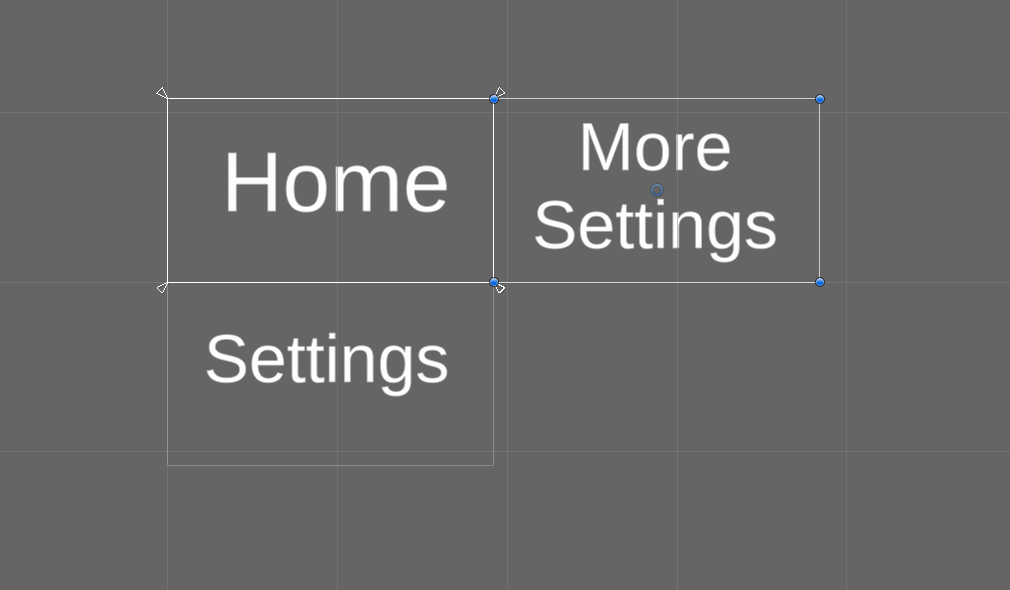
These are the panels at 1920x1080 which i set.
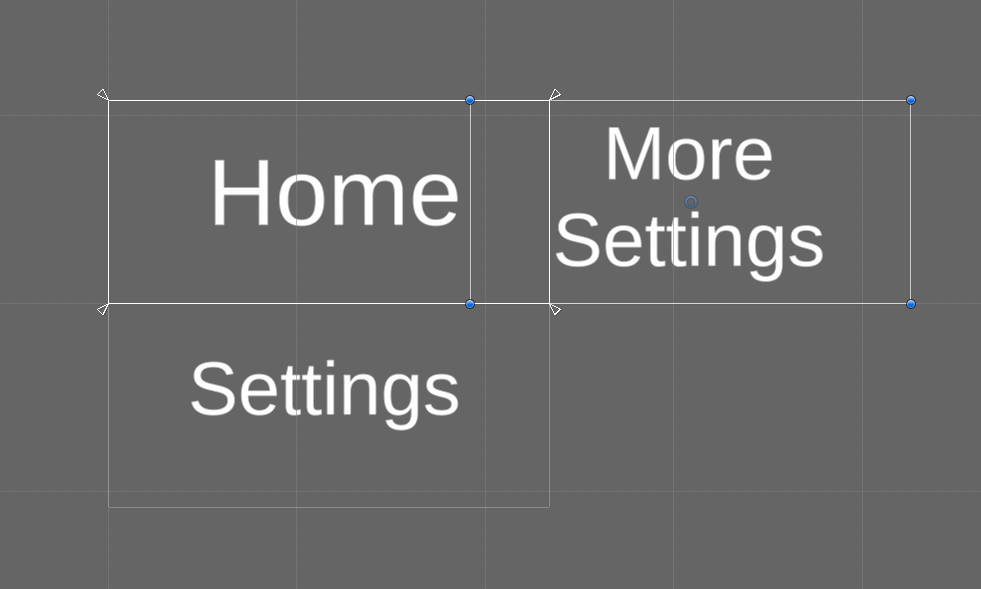 These are the panels when i set game view resolution to 2340x1080. As you can see, the "settings" panel is still fine but the "more settings" panel does not repositioned correctly.
These are the panels when i set game view resolution to 2340x1080. As you can see, the "settings" panel is still fine but the "more settings" panel does not repositioned correctly.
The same thing happens when i set game resolution to 800x480.
Please help me..
Your answer

Follow this Question
Related Questions
[4.6 GUI] Displaying my pause menu when ESC is pressed 2 Answers
Panels and CanvasGroup in UI management 0 Answers
How do I create an Image of certain size in the middle of the screen with stretching border images 0 Answers
pop up a canvas when the time is up 1 Answer
UI Animation Not Playing 1 Answer