- Home /
Question by
meestaman · May 14, 2016 at 05:23 PM ·
textureimagecompression
How to turn off default image compression upon import
I like to do compression on images before importing them as textures into unity. This way I can achieve low file sizes while keeping a quality I am satisfied with.
Unity automatically compresses images further when importing, and actually results in a far higher file size than I achieved. I know that part of this is so that it can resize the image to a compatible resolution (factors of 2).
If I forced such a resolution beforehand, can I turn off the additional compression being done by unity?
Comment
Your answer

Follow this Question
Related Questions
High Res in Lower file size possibities? 2 Answers
Texture compression is broken? 4 Answers
Image Effects on MovieTexture 0 Answers
Using GuiTexture for an Energy Bar, changing width changes image. 0 Answers