- Home /
Why audio is getting distorted at a certain point in Oculus Quest?
Hi
I am facing an issue in Oculus Quest when using Unity Audio Source. I have added an ambient audio clip on the scene. The audio clip plays only when I look at a certain direction with my HMD. When I turn somewhere it gets distorted. Is there anything I miss for Oculus? The things which I have tried are below,
Changing the audio settings spatializer plugin to Oculus.
Added ONSP Audio Source script to the Audio Source component.
Chosen 'Master' (a file given in the Oculus Integration audio sdk) for the output audio mixture group in the Audio Source component.
Adjusted Unity audio source component 3D sound settings various times but none worked as expected.
Note: Short audio clips such as click sounds works fine. The issue exists only with audio clips which are longer in duration.
I am using
Unity 2019.2.5f1 Oculus Integration 1.37
Any help would be appreciated. Thanks !
Your answer

Follow this Question
Related Questions
audio.clip.GetData() returns no data. 0 Answers
Unity 5 low audio volume 1 Answer
Playing many audioclips with PlayOneShot causes all sound to cut out. 0 Answers
Truncate audio runtime 0 Answers
audioSource.Play causes a 2 seconds hang 0 Answers