Placing objects with rigidbody settings inside another rigidbody object
I have a game whereby I have sphere object. What I would like to do is to place this inside a cube, so that its movement is restricted to the bounds of the cube; however, when I put the cube into the scene, the ball always appears outside it.
I've played with various settings, and have come to the conclusion that this is due to the sphere having a rigidbody (if I remove this, it sits inside the cube fine).
The cube has a box collider, but the mesh renderer is turned off (so it's transparent). I'm new to unity, and feel I'm missing some fundamental property of the rigidbody concept that would explain this: is it intended behaviour and, if so, is there a way around it (other than just creating a box manually with planes?
Answer by TheNerdyPlane · Dec 31, 2015 at 02:54 PM
Rigid body is just like another collider. As the cube is not hollow, it just 'pops back out'. It's a bit like trying to get a tennis ball to stay under water.
Okay - thanks. Just to be clear, you're saying that 3D objects are not hollow, and cannot contain other objects once a rigidbody is applied - is that correct?
Yep, that is pretty much the sum of it. Remember, colliders are NOT hollow and to my knowledge there is no mechanism to achieve this effect. You will just have to create those 6 planes each with their own colliders.
Your answer

Follow this Question
Related Questions
Rolling sphere bounces for no reason 0 Answers
Sphere movement with attached cube 0 Answers
Why are the 2D colliders not working? 0 Answers
why my object pass through 0 Answers