Any drawbacks to using LOD groups?
I know that using LODs should greatly help improve performance in VR, but is there any drawback? For instance, I have a scene with around 300 million vertices and faces that I'm working on optimizing for virtual reality. So far, I've followed all the good advices available on the web to get within the 90 FPS (or ~11 ms/frame). I've used occlusion culling, draw call batching, single-pass stereo rendering, etc., and managed to improve my performance. Now, I was working on LODs to finish off the remaining huge meshes, but it looks like when I run it in the editor, I get really abnormally low performance. Then I reboot and then sometimes it works normally. By "abnormally low performance" I mean that the VR screen is constantly oscillating between the SteamVR home screen and my game.
Your answer

Follow this Question
Related Questions
How can I fix the particle system from not displaying correctly in VR?,How can I fix this? 0 Answers
HTC Vive Pro crashes Unity, Steam VR reads "(unresponsive) Unity.exe" 0 Answers
How to change the VRC_Avatar Language to english? 0 Answers
Unity 2018.4.20f1 Crashes on Loading or Creating Any New Projects 0 Answers