How to pass event info to events?
I adapted a simple raycast event trigger based on this beautiful answer:
public class RaycastTrigger: MonoBehaviour
{
#region IRaycastTriggerHandler implementation
public void ReceiveRaycast(RaycastHit hit)
{
RaycastEventTrigger();
}
#endregion
//my event
[Serializable]
public class RaycastTriggerEvent: UnityEvent { }
[SerializeField]
private RaycastTriggerEvent raycastTriggerEvent = new RaycastTriggerEvent();
public RaycastTriggerEvent onRaycastEvent { get { return onRaycastEvent; } set { onRaycastEvent = value; } }
public void RaycastEventTrigger()
{
onRaycastEvent.Invoke();
}
}
This allows me to raycast to objects and press a button in order to invoke methods added in the editor, as you would by clicking a button:
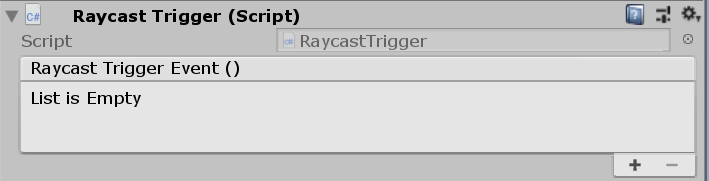
I want to add a script to the event trigger that uses the RaycastHit received by the trigger. Specifically, I want to pass the triangle hit to a script that is invoked by the event.
My question is, how do I pass parameters from the event to the scripts that it invokes?
Answer by Hellium · Mar 29, 2019 at 07:27 PM
//my event
[Serializable]
public class RaycastTriggerEvent : UnityEvent<RaycastHit> { }
public void ReceiveRaycast(RaycastHit hit)
{
RaycastEventTrigger(hit);
}
public void RaycastEventTrigger(RaycastHit hit)
{
onRaycastEvent.Invoke( hit );
}
Your answer

Follow this Question
Related Questions
Making UI block rays with touch inputs 0 Answers
Event not being invoked 2 Answers
Help with Unity Events 0 Answers
Twitch Chat Emotes & Alerts to trigger events C# 0 Answers
OnPointerClick only triggers when clicked on the top part of UI Image 1 Answer