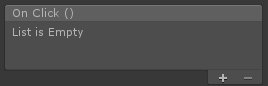- Home /
Best Answer
Answer by ExtinctSpecie · Apr 04, 2017 at 12:30 PM
using UnityEngine;
using System.Collections;
using System;
using UnityEngine.Events;
using UnityEngine.EventSystems;
public class MyClickTrigger : MonoBehaviour , IPointerClickHandler
{
#region IPointerClickHandler implementation
public void OnPointerClick (PointerEventData eventData)
{
MyOwnEventTriggered ();
}
#endregion
//my event
[Serializable]
public class MyOwnEvent : UnityEvent { }
[SerializeField]
private MyOwnEvent myOwnEvent = new MyOwnEvent();
public MyOwnEvent onMyOwnEvent { get { return myOwnEvent; } set { myOwnEvent = value; } }
public void MyOwnEventTriggered()
{
onMyOwnEvent.Invoke();
}
}
///add a collider to the object as well so the OnPointerClick can work
How do you make the script do what you input? It shows in the inspector but doesn't Do what I put in.
@ExtinctSpecie Why is on$$anonymous$$yOwnEvent a property? It looks like the exact same behaviour as a normal variable
Your answer

Follow this Question
Related Questions
Button UI, OnClick() - Calling Bool Function 1 Answer
Make panel inactive on second click 1 Answer
UI button stops working after reload scene 1 Answer
Creating working UI Button from Script? 1 Answer
Multiple Cars not working 1 Answer