- Home /
Reflection bigger than actual gameobject.
I have a chessboard and a bunch of chess pieces and I want it to reflect off like it would in real life. However, it does not work and the reflection looks as though the pieces are huge, as you can see here:
http://i.imgur.com/foyc3sw.png
How can I make this look correct, I do want to note that the pieces are not scaled to 1, and I think this might be the problem but I don't know how to correct it.
How are you actually doing reflections? Is it a baked-in reflection probe? Secondary mirror camera? Screen-space reflection effect?
Ah, then yeah, it all depends where you set your probe to actually be and how large is the capture cube.
Try using one reflection probe positioned just barely above the surface of the board, somewhere about it's center. Or 4 reflection probes around the corners of the board (will be useful if your figures are also reflective too).
Do note that reflections do not move in that case, they are strictly "baked in". It may become noticeable during the end game when there's few pieces on the board. If you wish to correct that, see if you can use the Screen Space reflections from the standard package.
Your answer

Follow this Question
Related Questions
Color problem with Unity 5 1 Answer
How to change the reflection according to skybox-material? 2 Answers
different material for multi camera 1 Answer
How to reflect an object. 1 Answer