- Home /
Color problem with Unity 5
So After porting my test project from Unity 4.6 to Unity 5, I have a slight problem, but I don't know exactly what's causing it. I generate some cubes via script at certain locations. All i have in my scene is these cubes, Main Camera, 1 directional light and couple of empty gameobjects for scripts. Let me show some pictures. This is 4.6 view 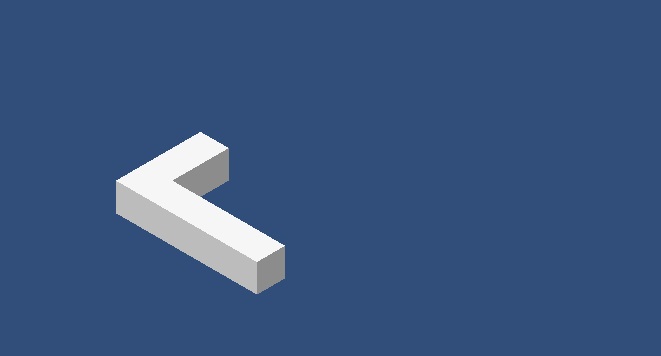
now this very same scene, ported to Unity 5 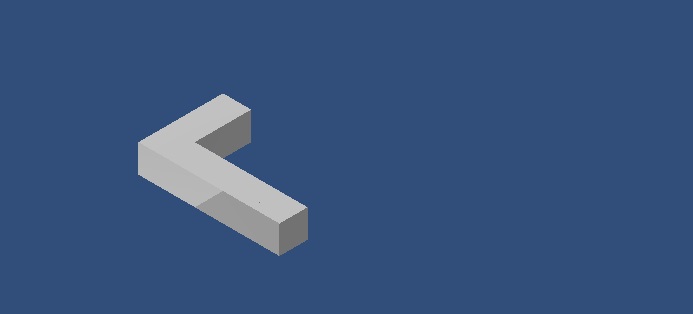
the thing is, that I am using orthographic camera and it seems that i have 1 object, but really, I have 2 objects and with orthographic camera they seem to be one. But as u can see I am getting this color difference between two pieces. (as I said, this object is not 1, it consists of 2 objects under certain angles and with orthographic camera it seems to be 1 object) so the color separation is just where 2 pieces 'stick' together. All cubes have same default material on them and are affected only by 1 directional light. When I move camera a bit this color difference changes so I am guessing it has to do something with reflections ? that color seems different with various camera angles, I don't really know... I tried Player settings and Lighting windows settings but nothing helped.
So i'm guessing now, is this new feature of directional light, and how can I return to 4.6 view ? Or any other suggestions ?
I figured it out at last, so Unity 5 converted my 4.6 Diffuse shader into a Standard shader, so it had its glossiness and reflections that affected the color. When i used Legacy Shader -> Diffuse the problem solved, but i DO want to use standard shader if possible, so any ideas how can i 'make' standard shader to be the diffuse only shader ?
Just turn everything down and set it to opaque. This id standard diffuse. It looks different due to the more advanced lighting and shadows.
Sadly enough that doesn't work, i tried that so much time. I set metallic and smoothness to 0 and nearly almost all possible variations of them, also other map properties I have to 'none', but I can not get the same effect from Standard shader as 4.6 Diffuse material had. As i mentioned if this was solid single object, it would look nice, but in my scene there are 2 objects and first one is higher then second so they get differently lit and have different color.
There are all new lighting options etc. You should try playing with them and shadows too. There is a little dropdown next to the static button for example.
i have color problem and here is how i fixed it https://youtu.be/eFlZBPc2NG0
Your answer

Follow this Question
Related Questions
Reflection bigger than actual gameobject. 0 Answers
How to change the reflection according to skybox-material? 2 Answers
How to make Stellaris Map in Unity3D? 1 Answer
How to reflect an object. 1 Answer
Script sets color to multiple objects from instead of only one object with Random.range() 0 Answers