- Home /
How to get my players weapon to not work when its energy bar runs out
Hey there, so i have had no unity experience up until now and im having to create a 2d game for my level design class and i created a mechanism that has the player using a flashlight to defend himself from monsters and it uses an energy bar that has a cool down time and the longer the player holds a certain key down, the bar slowly goes down over time unless the player stops holding down the key. My issue is that the flashlight stays on even if the bar runs out and the player is holding the key down and i want it so that even if the player keeps holding down the key, the flashlight does not work as long as the bar is empty, so the player will have to allow the energy to regen before use. If anyone has an idea how to help, i would really appreciate it. attached is my flashlight script and the script for the energy bar.
![using System.Collections;
using System.Collections.Generic;
using UnityEngine;
public class Flashlight : MonoBehaviour
{
[SerializeField] GameObject FlashlightLight;
public bool FlashlightActive = false;
public PlayerHealth ph;
void Start()
{
FlashlightLight.gameObject.SetActive(false);
}
// Update is called once per frame
private void Update()
{
if (FlashlightActive)
FlashlightBar.instance.UseEnergy(15 * Time.deltaTime);
if (ph.currentHealth > 0 && Input.GetKeyDown(KeyCode.E))
{
FlashlightLight.gameObject.SetActive(true);
FlashlightActive = true;
}
if (Input.GetKeyUp(KeyCode.E))
{
FlashlightLight.gameObject.SetActive(false);
FlashlightActive = false;
}
if (ph.currentHealth > 0 && Input.GetKeyDown(KeyCode.E))
{
}
if (ph.currentHealth < 1)
{
FlashlightLight.gameObject.SetActive(false);
FlashlightActive = false;
}
}
private void OnTriggerEnter2D(Collider2D collision)
{
if (collision.tag == "Enemy")
{
var healthComponent = collision.GetComponent<DemonBatHealth>();
if (healthComponent != null)
{
healthComponent.TakeDamage(1);
}
}
if (collision.tag == "Enemy")
{
var healthComponent = collision.GetComponent<GhostEnemyHealth>();
if (healthComponent != null)
{
healthComponent.TakeDamage(1);
}
}
}
}][1]
[1]: /storage/temp/193988-screenshot-2022-03-15-213742.png
Answer by rh_galaxy · Mar 16 at 04:26 AM
Maybe this will work
//FlashlightBar
float timer = 0.0f;
public void UseEnergy(float amount)
{
//use up energy
if(currentEnergy > 0)
{
currentEnergy -= amount;
if(currentEnergy < 0) currentEnergy = 0; //limit
timer = 0.0f; //reset timer
}
flashlightBar.value = currentEnergy;
}
public void RegenEnergy()
{
//regenerate energy at rate maxEnergy/10.0 per second
timer += Time.deltaTime;
if(timer > 2.0f) //begin regenerate after 2 sec
{
currentEnergy += (maxEnergy / 10.0f) * Time.deltaTime;
if(currentEnergy >= maxEnergy) currentEnergy = maxEnergy; //limit
}
flashlightBar.value = currentEnergy;
}
//Flashlight
private void Update()
{
if (FlashlightActive)
FlashlightBar.instance.UseEnergy(15 * Time.deltaTime);
FlashlightBar.instance.RegenEnergy();
FlashlightActive = Input.GetKey(KeyCode.E);
if (ph.currentHealth <= 0 || FlashlightBar.instance.flashlightBar.value <= 0)
FlashlightActive = false;
FlashlightLight.gameObject.SetActive(FlashlightActive);
}
I think it is easier to do things like this from Update() and not using coroutines. However I think your current code could work if you just add a check for flashlightBar.value and disable the FlashlightLight.gameObject if 0.
so i tried doing this method but im getting alot of angry lines and i know it has something to do with making sure to reference my variables. Im sorry im like super new with coding so im still trying to get an idea of how it all works. I just have issues trying to figure out what to put and where to put it.
[1]: /storage/temp/194004-screenshot-2022-03-16-102608.png
Answer by Niter88 · Mar 16 at 04:49 PM
Hello @Rosebud098 this is a good question since it's logic is required in almost every game. At first it is good for you to have the flashilght energy logic inside of the actual Flashlight and not on the UI logic. I would do the logic entirely different, but for simplicity sake:
You could put on the UI script only the logic to change the slider (or other forms of UI) to represent the energy value.
then you could do inside Update:
if (isPlayerAlive == false) return; //exit the method, this way you can't do weird stuff if dead
if (Input.GetKeyDown(KeyCode.F) && flashlightEnergy > 0f)
{
FireTheFlashlight();
}
else
{
HoldFireFlashlight();
}
//outside the Update you could have:
private void FireTheFlashlight()
{
isFlashlightActive= true;
//logic to fire the flashlight
}
private void HoldFireFlashlight()
{
if (isFlashlightActive)
{
isFlashlightActive= false;
//logic to stop firing
}
}
I changed the variable FlashlightActive to isFlashlightActive to follow the variables convention more accurately. Actually there are many ways to do this, here I present one of the most simple yet efficient way of doing it. You could use a Flashlight.instance on your UI to get the energy value, or, you can at the end of your Flashlight Update send the energy through a method let's say UpdateEnergyBar(float energyLevel) << Note that this one has to be created inside the UI logic and be called inside the Flashlight logic.
Hope it helps you
Your answer

Follow this Question
Related Questions
What to start with when using Unity 3? 6 Answers
Camera for 3D game Help 1 Answer
Animations not usable 2 Answers
Creating Game Objects 1 Answer
Starter's question on approaching Unity 2 Answers