- Home /
iTween - Mesh is not moving
Hi,
here's a video:
https://www.youtube.com/watch?v=nMBpiGqocEk
Why is the mesh not moving?
What is the blue wire frame?
Thank you for your time!
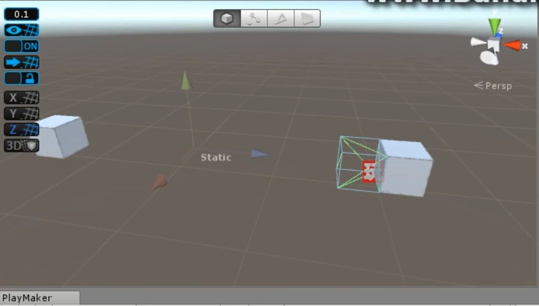
Edit:
Another very short clip showing the issue in Unity's test project:
https://www.youtube.com/watch?v=vnRzT9F1yn8
Only Playmaker and iTween are imported. I don't understand why only the green mesh collision frame is moving?
Please help. Thanks again!
Answer by marvin2711 · Sep 16, 2016 at 02:24 PM
I found the cause of the issue and a solution! Probuilder was interfering and I simply had to change the entity type of the GameObject in the Inspector window from "Detail" to "Mover".
Your answer

Follow this Question
Related Questions
iTween - How to move an object that is currently undergoing a "tweening"? 1 Answer
Out of a sudden, it just happen (need help) 2 Answers
Can the animation editor create local rotational data? 3 Answers
Is it possible to move through itween path manually with a parameter except of time? 1 Answer
Swap animations 0 Answers