- Home /
MonoDevelop builds always succeed, even if there are errors.
Whenever I build in MonoDevelop, it always succeeds. I have intentionally put errors in my code so it should not. I have tried using Clean + Build, Rebuild, Rebuild All. It doesn't even tell me there are errors or warnings. Is there something special I should be doing to get it to work right?
This is the latest version of MonoDevelop to come with Unity3D.
Update: I've tried this with brand new projects, both through Unity and through MonoDevelop and they will still succeed in building even though I know there are errors. This makes MonoDevelop fairly useless for projects that aren't linked to Unity. I can't even tell if it's building properly!
No, not once. It didn't work in previous versions, but I chalked it up to the project I was working in. Now that I've updated Unity and $$anonymous$$onoDevelop has been replaced with the new version it still doesn't work and now I really need it to.
You are building within monodevelop? I'm not sure thats really the workflow common to users of Unity and $$anonymous$$onoDevelop. Am I misunderstanding what you mean? You write the code, save your files, and Unity notices the changes to the directory. What is the purpose of building from $$anonymous$$onodevelop? How do you know that there are errors other than the fact that you added one? If Unity told you there were errors from its console, then I'm not sure what more you expect.
The purpose of building from within monodevelop is to be able to write c# projects that are disconnected from Unity. For example, if I want to write a c# dll containing an editor plugin for Unity, I would make a separate project within monodevelop to accomplish this. I wouldn't be able to rely on Unity to check the errors for it.
Also, I know there are errors because I've put them there myself to see if it's building correctly.
What kind of "error" have you put in? Also what's the exact project you've started?
If you create pure C# projects i would recommend either to use Visual C# (express) or develop it in Unity and finally pack them into a seperate dll project. You have to test it anyways during development not for syntax errors but logical / functional errors
Answer by stevethorne · Jan 14, 2014 at 06:05 PM
I solved my problem by deleting all of the files in my Users//AppData/Roaming/MonoDevelop-Unity-4.0 folder and restarting MonoDevelop. I was able to copy out my HighlightingSchemes and paste them back in afterwards with no issues. I did have to redo all of my settings, however.
Your answer