- Home /
Mono and Boo can't build
I set my default editor to mono which is installed with the unity package (On mac).
If I write a script in C# all works fine and I get all the erros for typing and missmatches etc. if I click on build.
But if I write a script in Boo and just write jiberisch, which should give me compile erros, I get a build successful if I build it in the mono editor.
If I then click on play inside unity, the unity compiler gives me correctly all the compile errors.
Is there no possibility to compile boo scripts with mono develop directly? (As it is with C#) Do I always have to go back to unity and press the play button to see if I coded correctly?
If anyone could help me set up the mono environment that the build works correctly I would be very happy :)
Answer by _Petroz · May 27, 2011 at 08:25 AM
I think monodevelop can compile C# because mono is made for C#. I just tested it and I cannot compile JavaScript or boo using MonoDevelop.
Edit: When I right click on the file I noticed that the 'quick action' defaults to 'nothing' whereas for C# script it is on 'compile'. I changed a javascript file to 'compile' and it attempted to compile as C#.
Petroz is correct. Unity compiles your script code, please don't use $$anonymous$$onoDevelop for this. Use $$anonymous$$onoDevelop as an editor and a debugger.
So if that is the case what is the best setup to script in Boo? So I don't have constantly to switch back to unity just to compile a few lines to see if I didn't write anything wrong?
Shall I still use mono? and is there a shortcut to press the play button directly in mono?
Yes, here are instructions of how to set up $$anonymous$$onoDevelop to use Unity as the debugger: http://unity3d.com/support/documentation/$$anonymous$$anual/Debugger.html
Thank you for the link Petroz, the only problem is, that it always creates a new unity instance, each time I launch the debug process.
What I'm looking for is just a simple IDE which fully supports Boo, or to know what Boo scripters have for a setup to easily script and compile their code without having to switch each time back to unity.
Unfortunately that is current the workflow: open Unity using $$anonymous$$onoDevelop. I do not think there is any other way. Please mark this as the correct answer since I did answer you original question.
Your answer